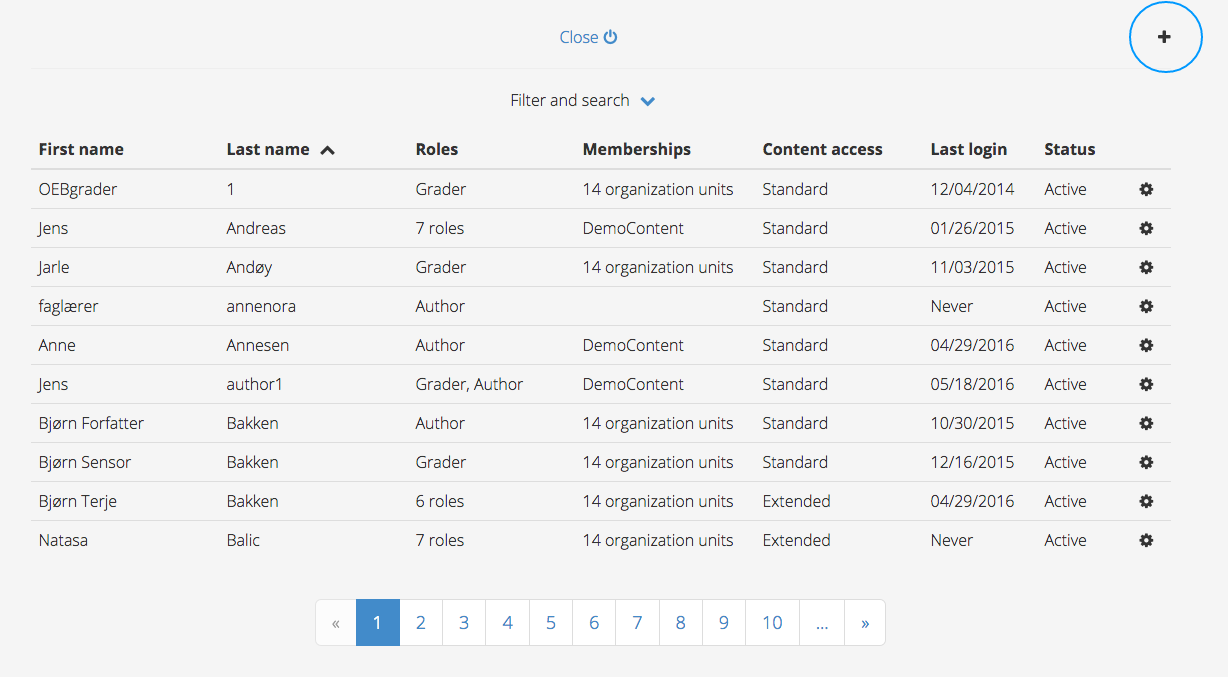...
| Info |
|---|
User administration is used to add new users, or edit the roles, privileges and profiles of existing users. |
How to create a new user
1 - Click the cog wheel in the top right corner, then User administration
...
2 - A list of all the existing users is displayed. To add a new user, click + Add user in the top right corner
3 - The next step is to add information on the new user and determine the access level.
...