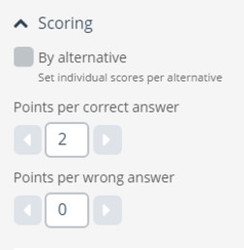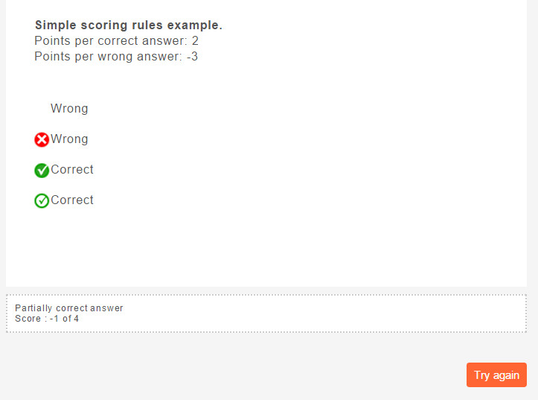How to set scores on a question using simple scoring.
For all question types the author can set the scoring rules in the panel to the right of the editor. The simple scoring rules supports:
- Points per correct answer
- Points per wrong answer
Example
When you preview the question you check your scoring rules.
Below is an example showing the score when two alternatives are checked, one correct and one wrong.
List of symbols used to indicate correct and wrong response when Previewing questions
| Symbol | Checked by author | Correct |
|---|---|---|
| Yes | No | |
| Yes | Yes | |
| No | Yes | |
| No | No |