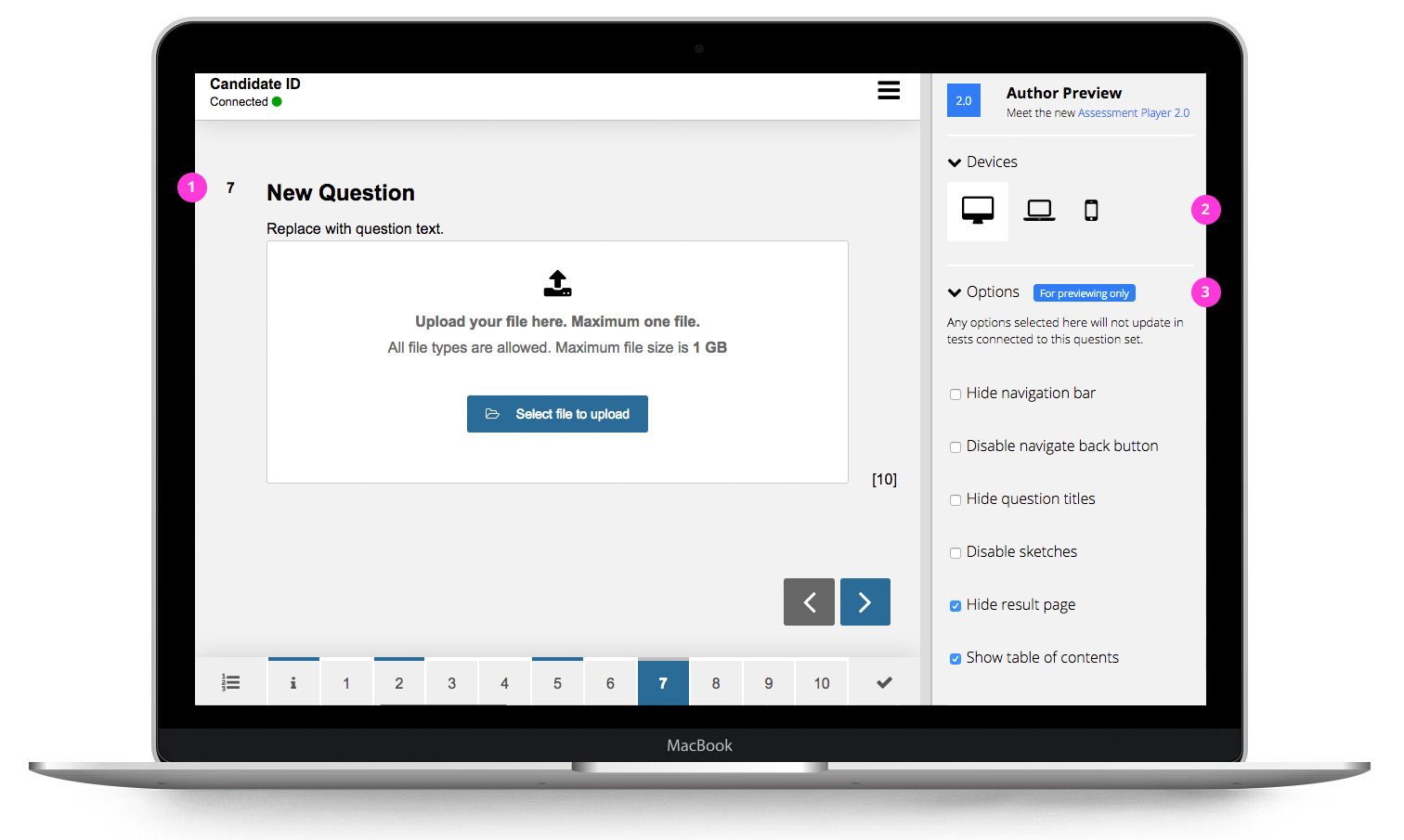
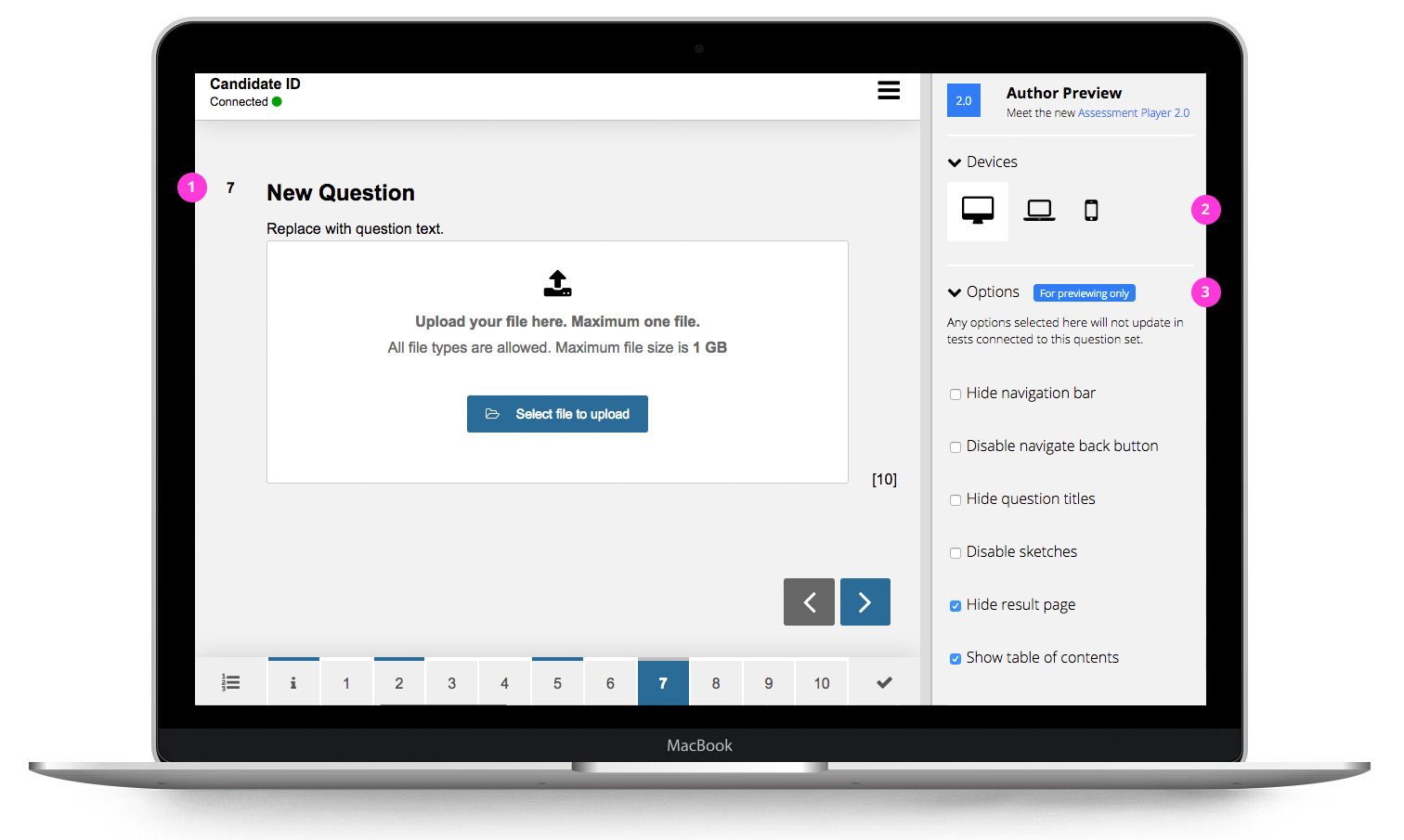
1 - All elements included in the preview. The preview includes all the elements the candidates will see during their test, allowing you to see the question set from the eyes of a candidate
2 - Preview on different devices. See how the question set layout works on various screen sizes
3 - Test various options for the candidate interface. Preview the question set with the different settings the planner can set in the deliver-tool:
Important: Options authors select in Preview, can be overwritten by the Planner in the test setup. |