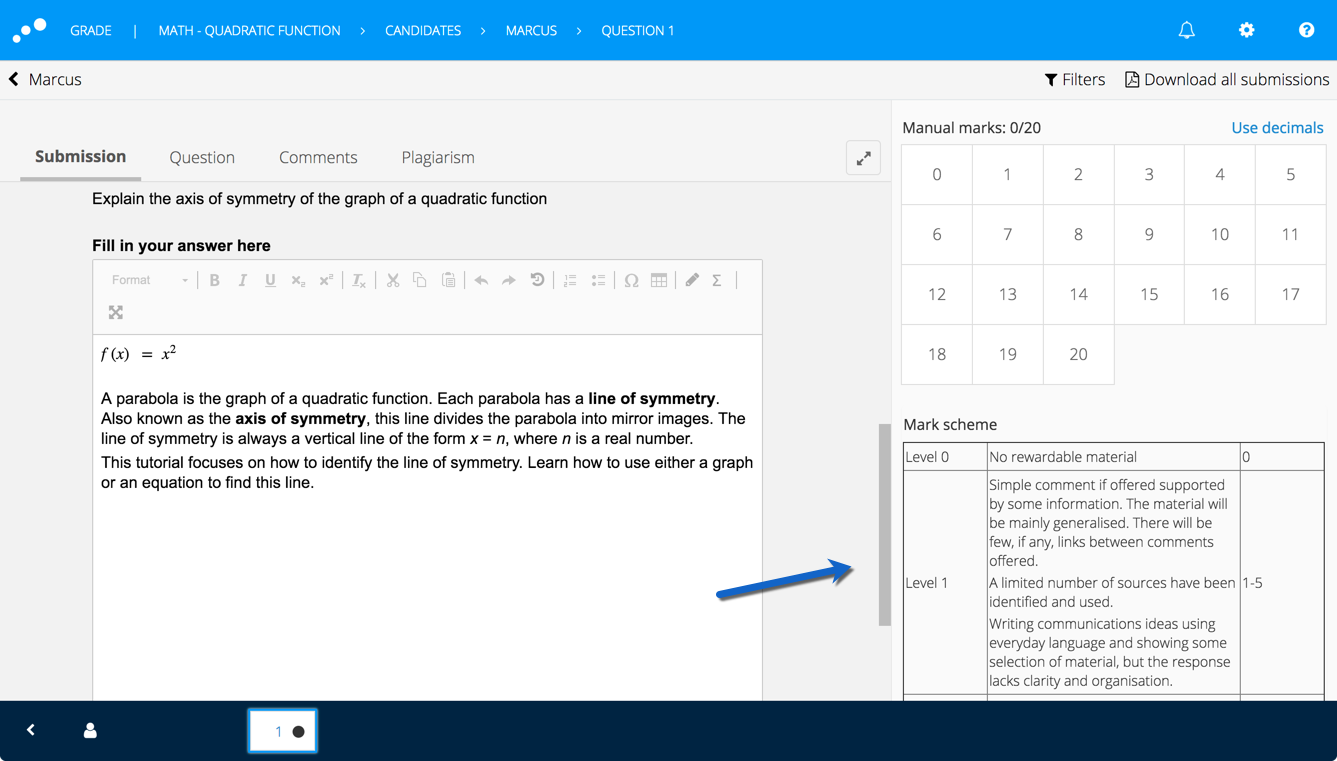This article will no longer be updated. New article available at support.inspera.com. Norwegian: Sensorveiledning for oppgaver English: Mark scheme for questions |
This feature requires activation. Can't see it? Please contact your local super user who will decide if the feature should be available. |
In general settings for a question, you can add a Mark scheme for the question.
How to:
1) In general settings at the right panel, click at Mark scheme, and Edit
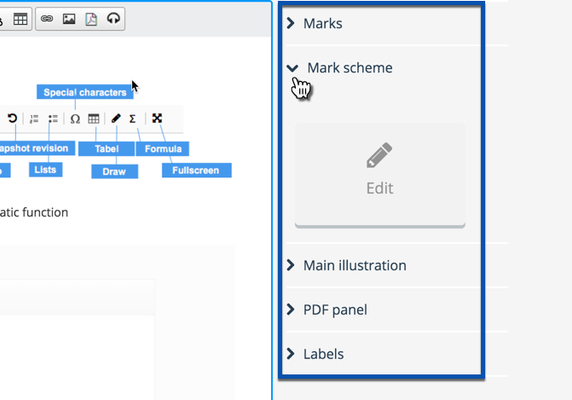
A blank page, similar to an essay question, is to be filled out.
1) Name the Mark Scheme
2) Write the mark scheme. Tips: Use the table tool
In the section to the right, there will be a grading preview. Click Save(1) to update the (2) preview.
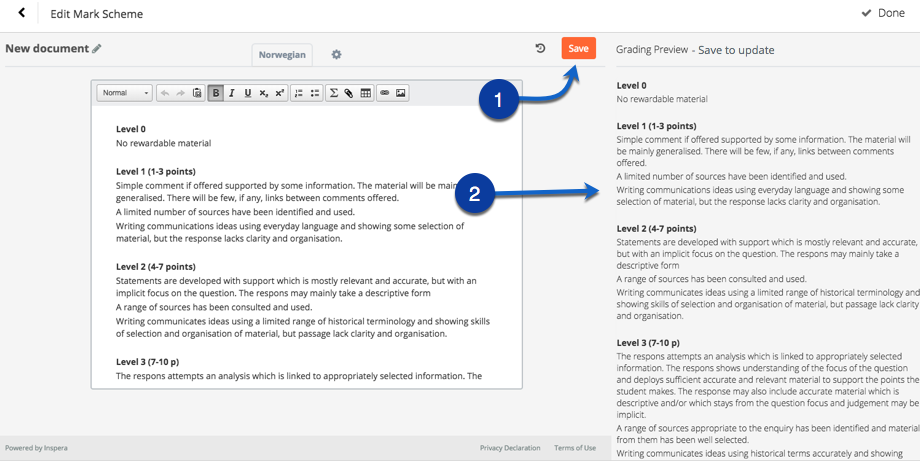
This is how it will be shown for the grader, in the grading tool.