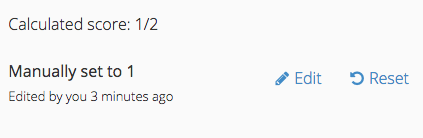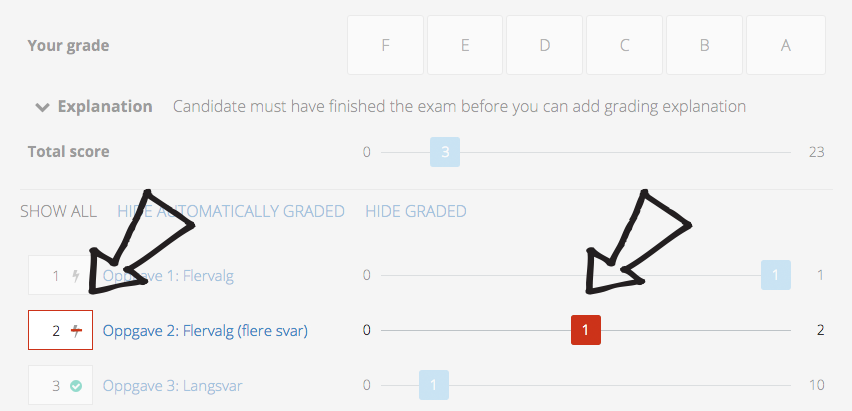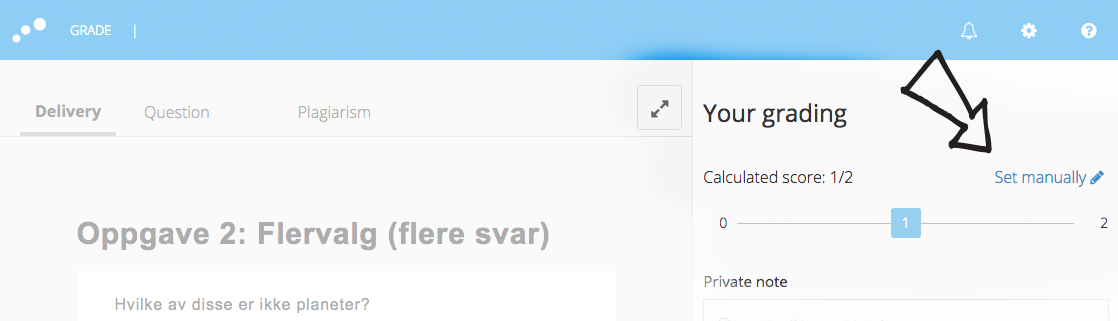
This article will no longer be updated. New article available at support.inspera.com. Norwegian: Overstyre automatiske poeng English: Override automatic scores |
Procedure for override score on automatically scored questions |
1 - Select "Set manually" in the Your Grading pane
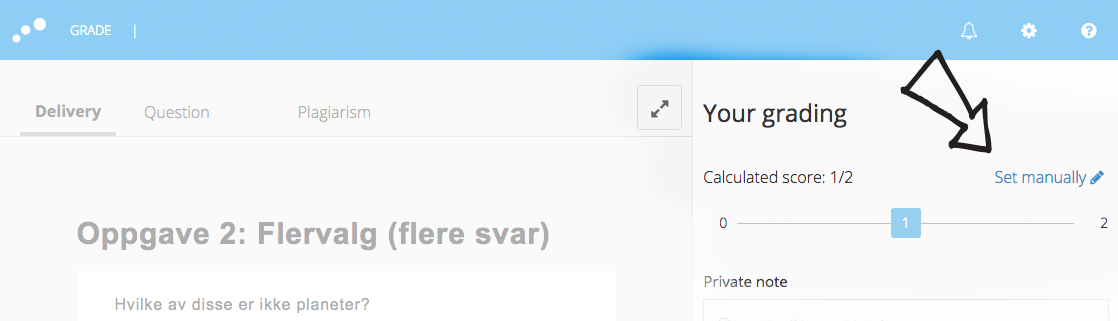
2 - Enter new score value and click "Update"
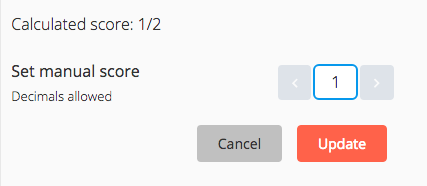
3 - Reset or edit score override