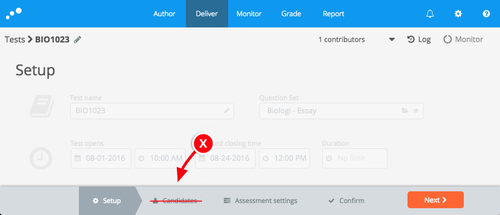| Excerpt |
|---|
September 1st 2016. Introducing updated candidate lists in Inspera Assessment. |
Why the change?
When setting up and managing tests with several hundred candidates some users experienced slow loading of the candidate lists. We have heard your feedback that viewing and editing candidates in the Deliver tool was slow. To help you do this faster, we are introducing an updated interface for candidates.
...
We moved the candidates lists to the Setup page and made it easier to manage individual candidates as well as multiple candidates at once. We also updated the columns, making it more flexible to display the columns you want, in the order you want them.
The Candidate step is gone
...
- Send message
- Edit grading committee
- Attach file
- Delete candidate
- Edit planned extra time
- Edit incident extra time
- Set as Attending
- Set as Not attending
- Confirm ID
- Reject ID
...
Known issues on release sept. 1 2016
- Tests with FS sync still has have some performance issues.
...
Feedback request
- Does the new lists make setting up new tests easier?
- What do you think about the candidates list overlaying the rest of the tool?
- Do you find yourself customizing the columns to display for your lists? What properties are you including?
Feedback in any languages are welcome. Use the comments field below.