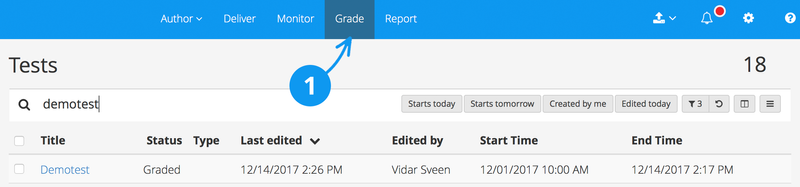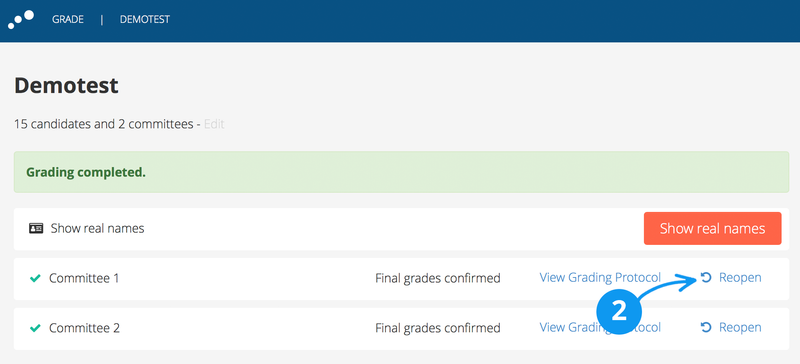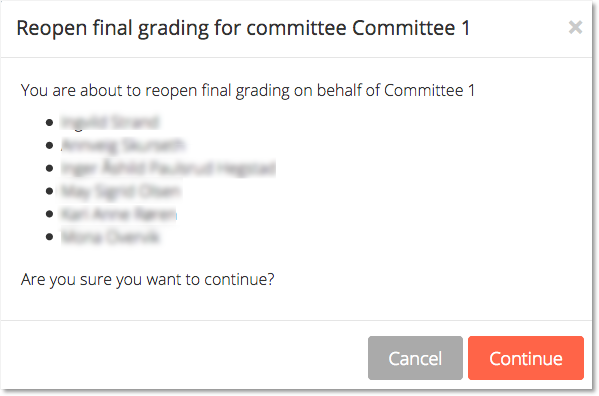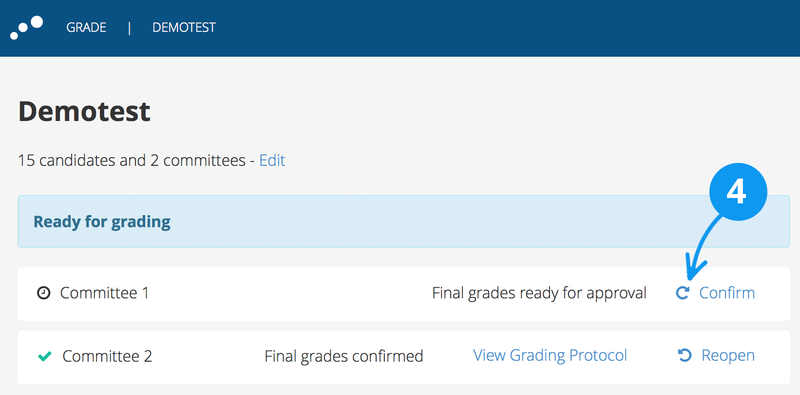Instruction:
1) Open Grading and find the given test:
2) Click at Reopen for the chosen committee.
3) Click Continue to confirm the reopening:
4) When the corrections of grades is done, one of the following has to be done:
- Grader(s) may re-approve Final Grading
- Or the Planner may re-approve on behalf of the Commite by clicking the link Confirm: