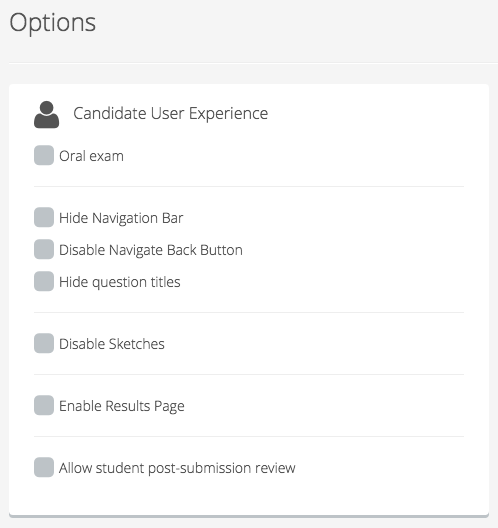| Excerpt |
|---|
How-To change user interface elements for candidates |
The user interface for the candidates can easily be changed while creating the exam. The following user interface elements can be altered:
Oral Exam When oral exam is checked it is not allowed to use question sets which include question types other than the Oral type. Navigation Bar The Navigation Bar enables the candidate to go to any question in the question set. This navigation bar can be enabled or disabled. It is not adviceable to turn off the navigation bar for question-sets with many questions. Navigate Back Button Question titles The question titles can be set to visible or invisible for the test-set. Sketches Sketches is a tool in essay-questions for hand-drawing illustrations. This feature can be turned on or off for the question set. |
Results Page The result page showing either total score or the score for each individual question can be turned on or off for each exam. Student post- |
submission review When the student have delivered the exam, the student can review the delivery on the student dashboard. This feature can be turned on or off for each individual exam. If the feature is turned on, it is possible to specify a date for when review is no longer possible. It is also possible to specify whether or not the correct answers for the different questions will be shown. |