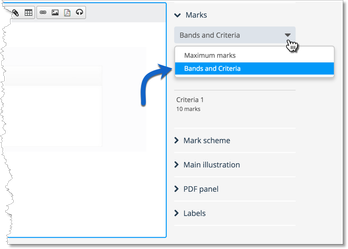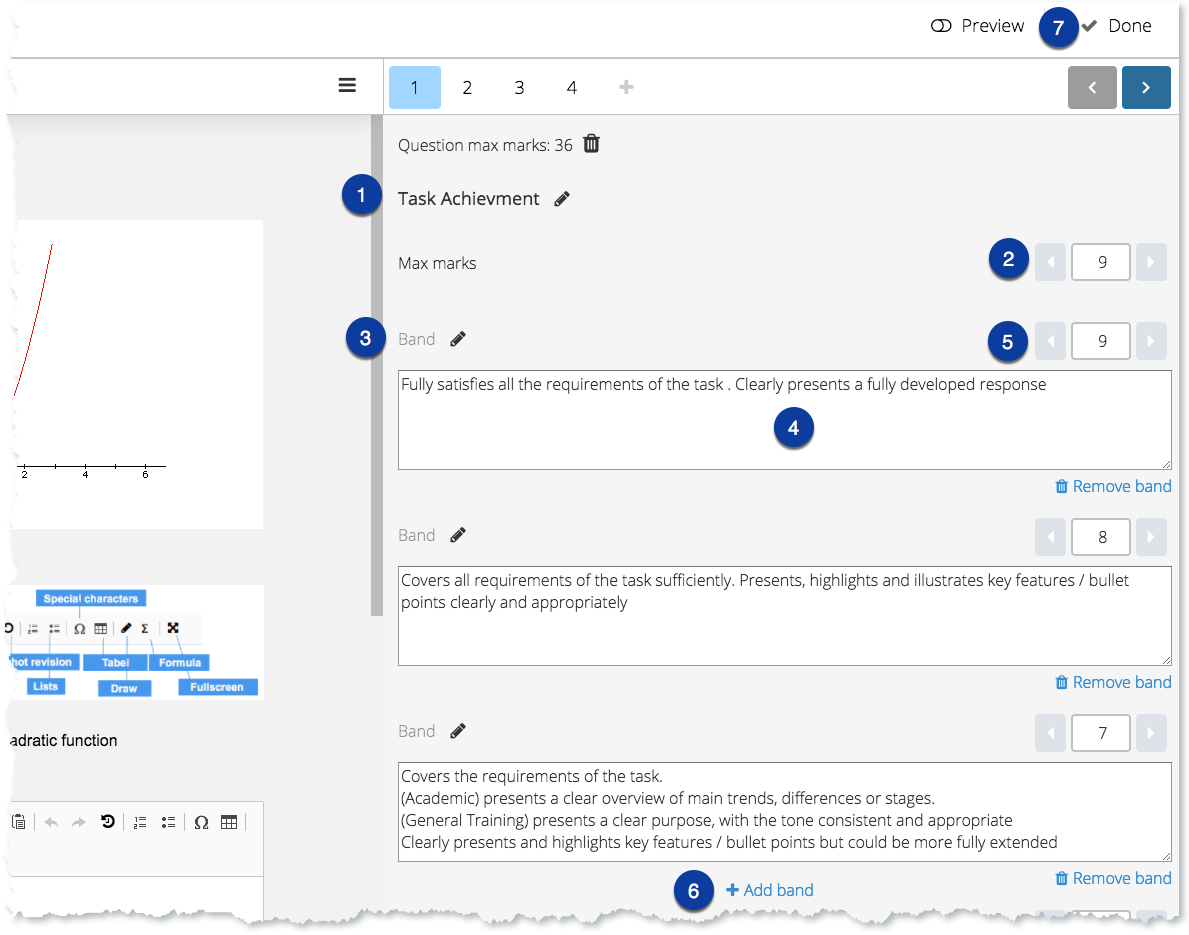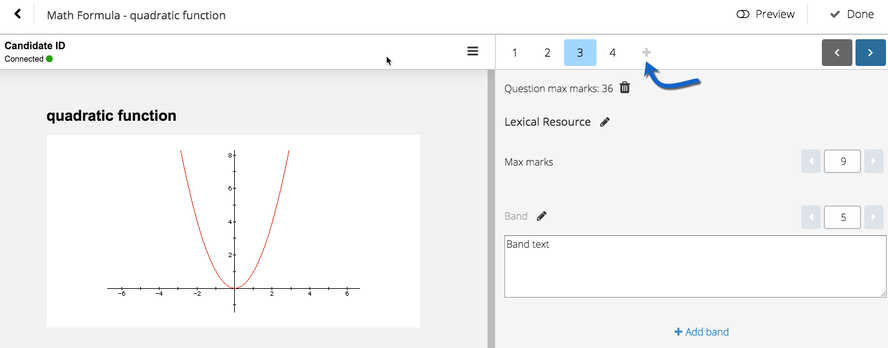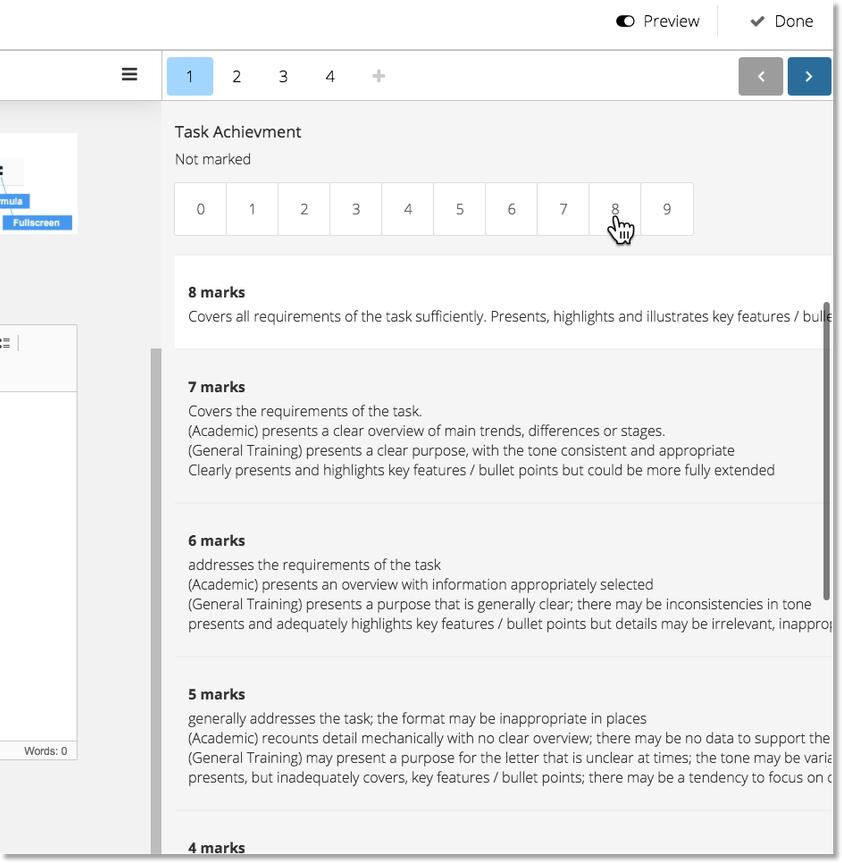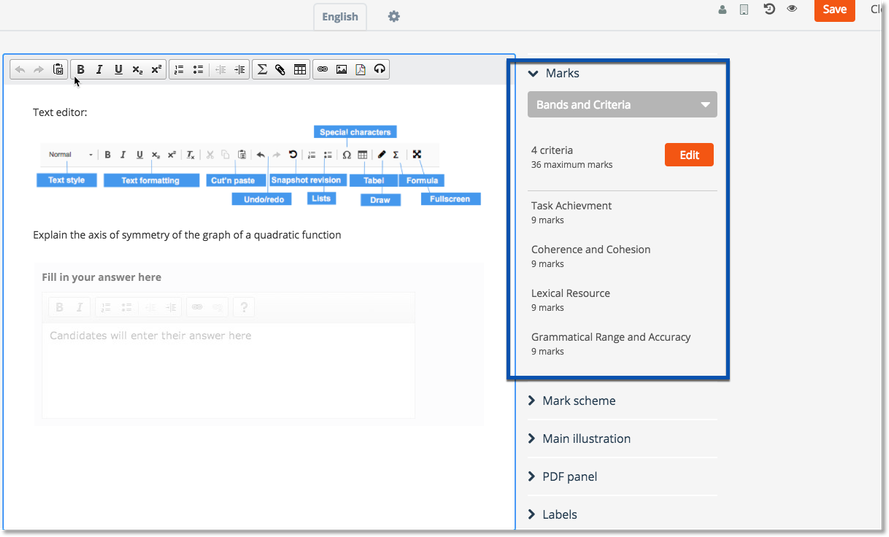Require activation
This feature is only visible if enabled for you institution. Do you not see it? Register a service request in Service Desk
Instruction:
In Essay - Click on Marks and the choose Bands and Criteria, Edit.
1) Name the criteria
2) Decide total marks for the critereia
3) Name the Band (optional)
4) Fill in the epic text of the band
5) Give the Band a score (descending order from max marks)
6) Add more bands
7) Click done
You can add in more criterias to one essay question. Click at the plus-sign.
In Preview, you see the bands to each criteria. By hoovering the marks, the band to the mark will be highlighted,
After adding in alle Criteria and Bands, you'll see the criteria and marks in general settings for the question.