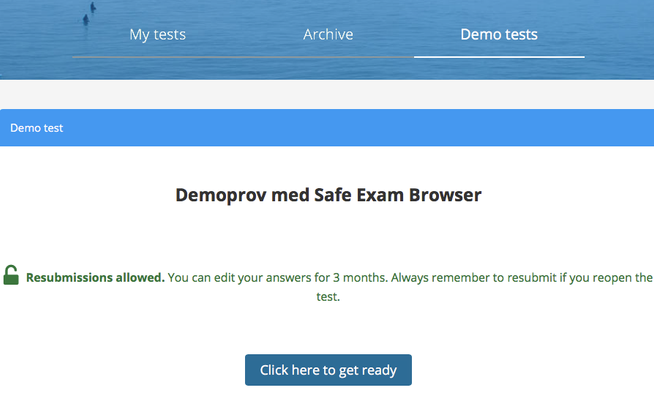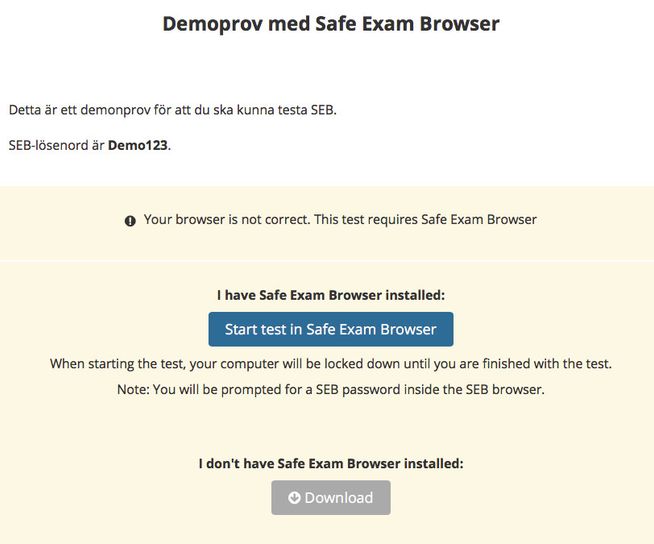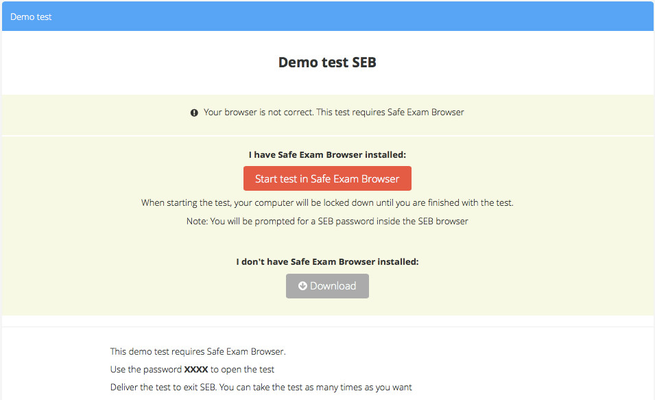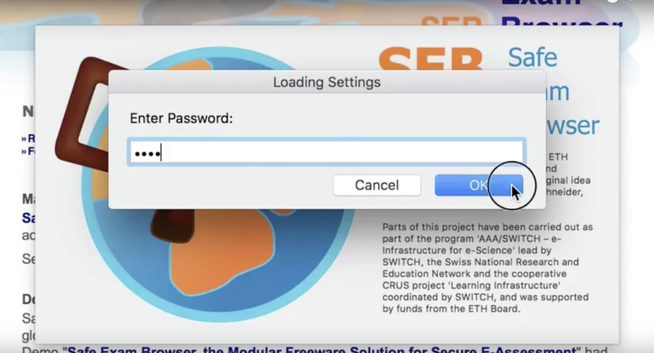This article will no longer be updated. New article available at support.inspera.com.
Norwegian: Prøver med Safe Exam Browser (sikker nettleser) - for kandidater
Demo Exams are available through the Demo Test tab in your student Dashboard
Install Safe Exam Browser and take Demo Exam
Conduct Demo Exam:
NOTE
The demo test you are asked to take may have a different name and contain different questions than the examples below.
1. Log in with your student account
2. Open the demo tests tab
3. Open a Safe Exam Browser demo test from the list
4. Take note of any information provided at the page. This may contain a password required to open the test in Safe Exam Browser.
If Safe Exam Browser is already installed on your computer, click "Start test in Safe Exam Browser"
If Safe Exam Browser is not installed or you have an old version, click "Download" to install SEB
5. If a SEB password is required, enter this and open the test.
6. Take the test to familiarize yourself with the functionality in Inspera Assessment
7. Deliver the test to exit SEB. Your delivery is not stored and you can take the test as many times as you want