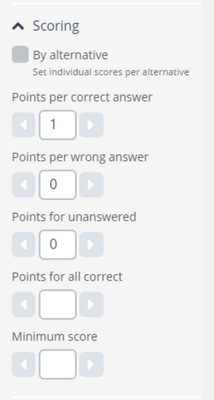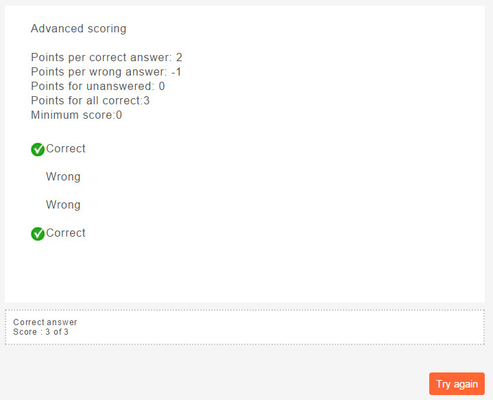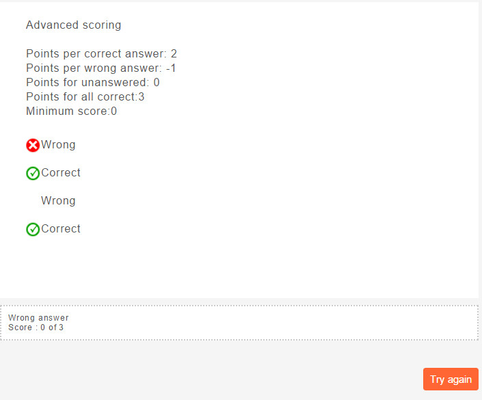How to set scores on a question using advanced scoring.
If you institution has activated advanced scoring there will be more alternatives available in the scoring panel to the right of the editor for automatically evaluated questions.
The advanced scoring rules supports:
- Points per correct answer
- Points per wrong answer
- Points for unanswered
This is the score on the question if it as a whole is left unanswered. If the questions contains several question elements, each element has to be left unanswered to achieve Points for unanswered. If one element is answered, the question as a whole is answered, and Points for wrong answer is acheived on the unanswered elements. - Points for all correct
This is the score on the question if every correct answer are checked and no wrong answers are check. - Minimum score
If not set, the minimum score a candidate can achieve is defined by the lowest score achievable from the above options.
Example 1 - Two correct alternatives checked
Example 2 - One wrong alternative checked