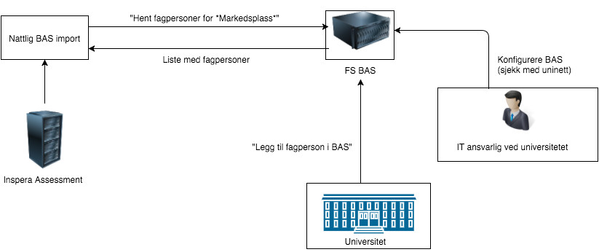The FS BAS API is used to import users from FS
This property not only enables the synchronization, but holds the authorization-value used in the API-calls to BAS.
To enable FS BAS import, add the marketplaceproperty FS_BAS_API_IDENTIFIER with a value with the following format (this is for ntnu): "inspera_ntnu:<auth-code>".
To disable FS BAS import, delete the property from the marketplace. Document the value somewhere in case of re-enabling it later.
In order to import a user from FS BAS, the following fields must be filled out for that user:
- first name
- last name
- work and/or home email (work email is prioritized, and we only save one of them)
- username
- active/inactive status
We then check the following:
- Is there an existing IA user with the same FEIDE username as the user?
- Is there an existing IA user with the same email (work or home)?
If the answer to both the above questions is "no", then we import the user. Otherwise, we simply log that there is already an existing IA user that corresponds with the BAS user.
For more information, view https://www.fellesstudentsystem.no/dokumentasjon/teknisk/fsws-dok/rest/bas.html