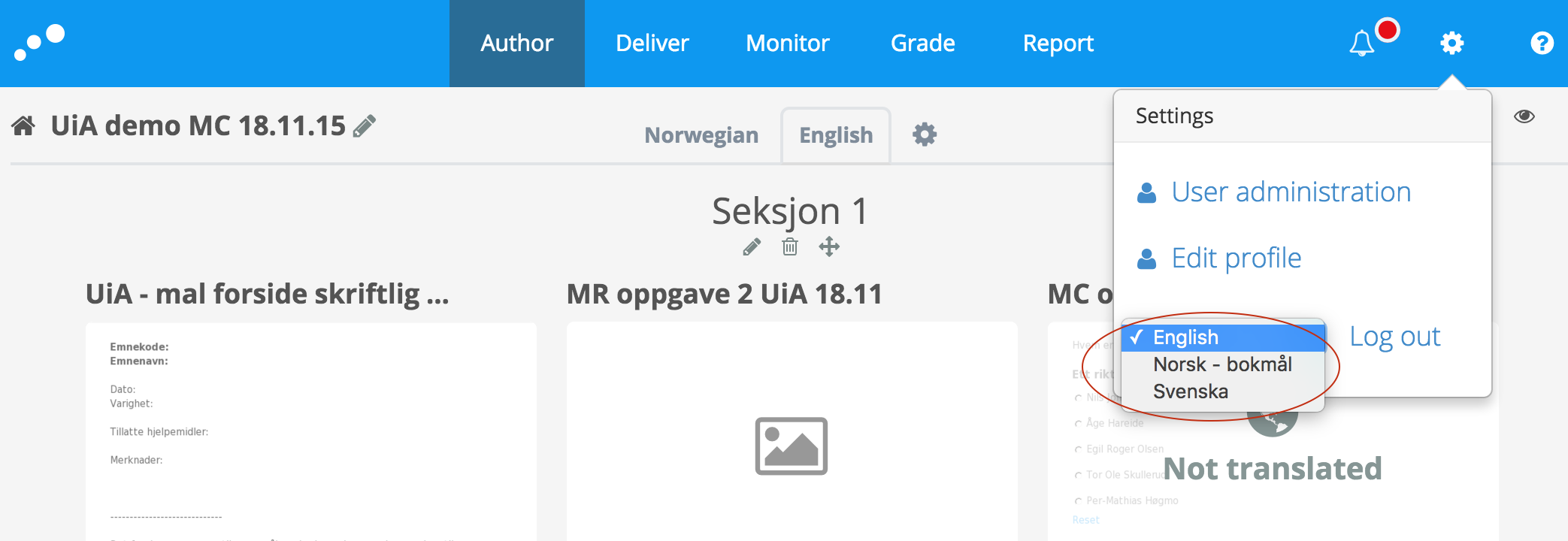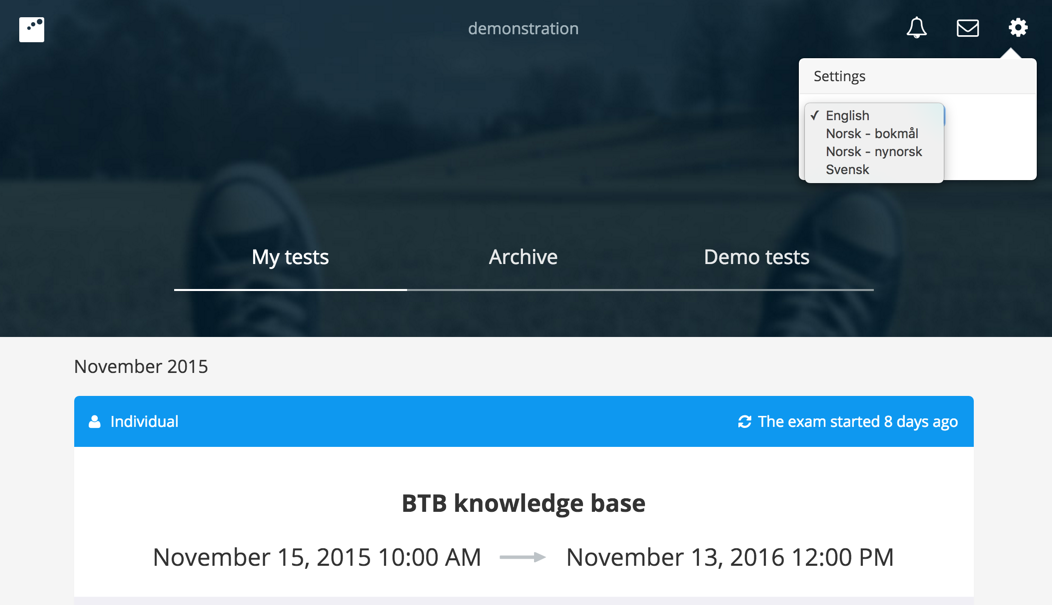How-To change the language for the user interface in Inspera Assessment.
Inspera Assessment supports different languages for the user interfaces, both the student interfaces and the author/administrator interfaces.
How-To-Guide for change Language Settings, author/administrator
When logged into Inspera Assessment as an author, grader or administrator of any kind, the language settings wheel are found in the top right corner of the screen. Click the wheel, and choose te desired language in the drop down menu:
How-To-Guide for change Language Settings, student
When logged into Inspera Assessment as a student, the language settings wheel are found in the top right corner of the screen. Click the wheel, and choose the desired language in the drop down menu: