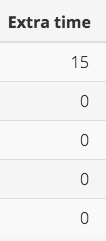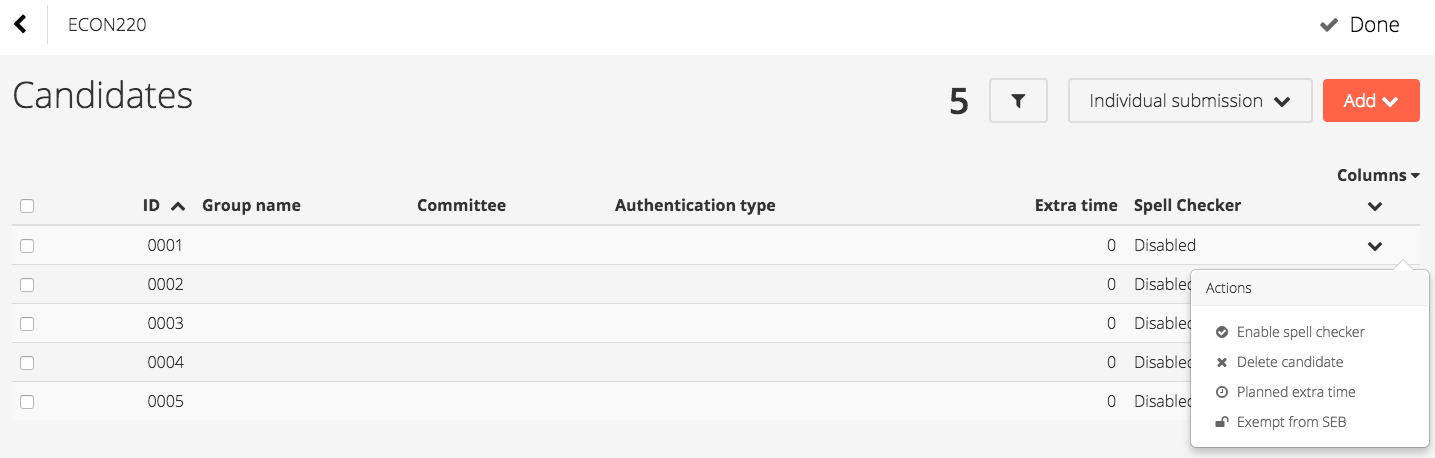
How-To plan extra time for one or more candidates. |
For FS tests, planned extra time is allocated in FS. When synchronizing the test, the planned extra time is added to Inspera. If extra time is to be added directly in Inspera, use incident extra time. |
In Inspera Assessment, each candidate can get extra time to carry out an exam. This is done in the Candidates list when setting up the exam. Select Planned extra time:
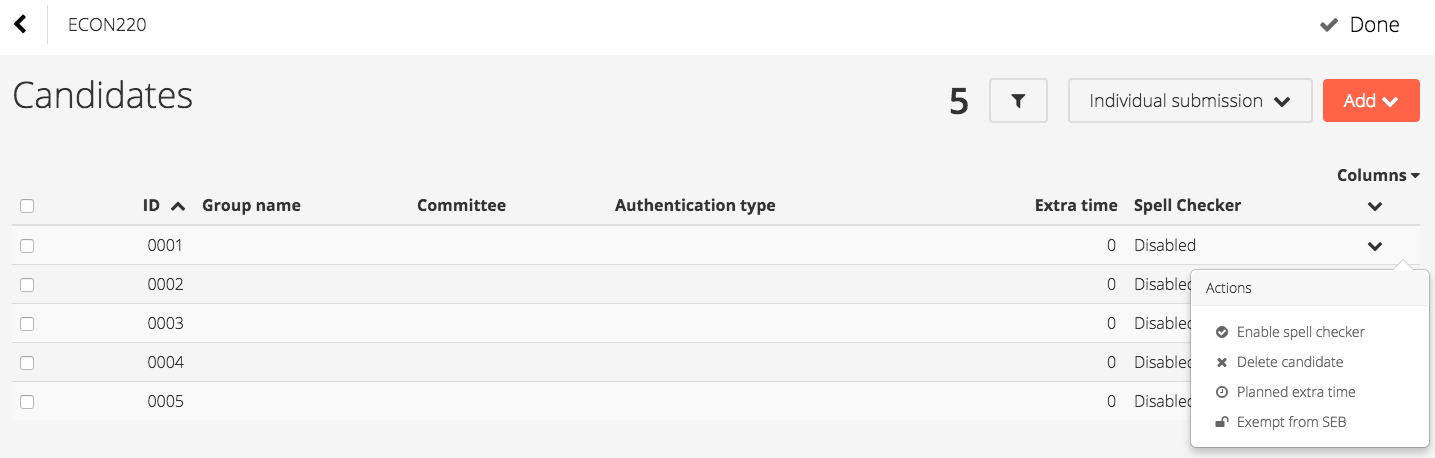
You get three options:
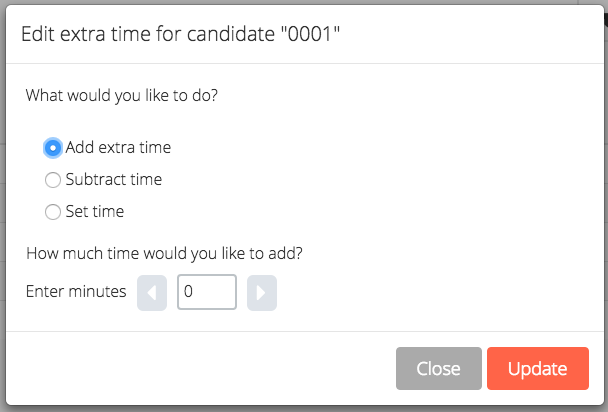
Enter the number of minutes to be added and click Update.
The column Extra time then displays the total planned extra time for the candidate.