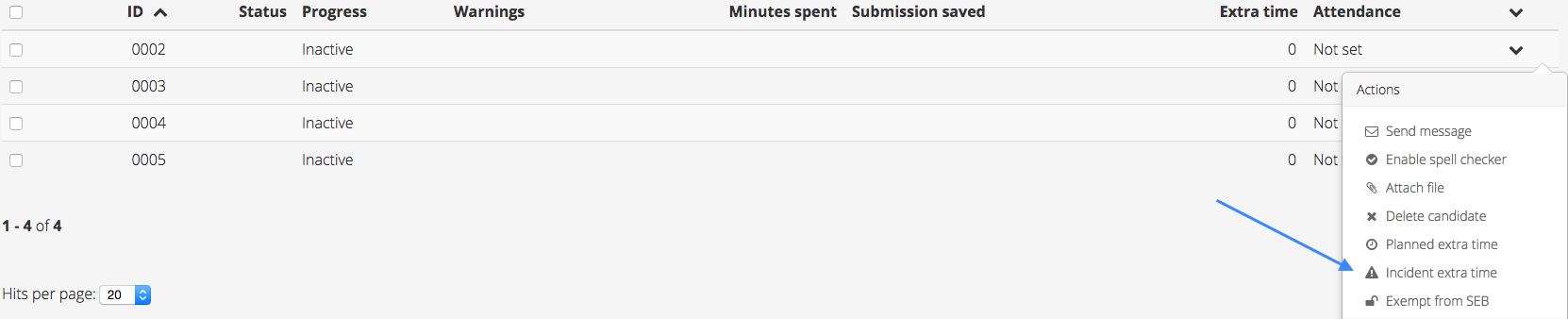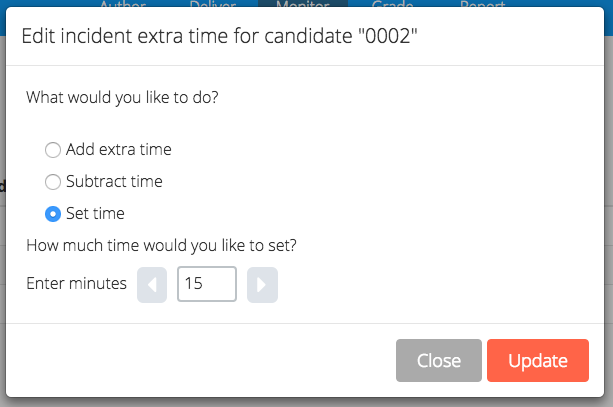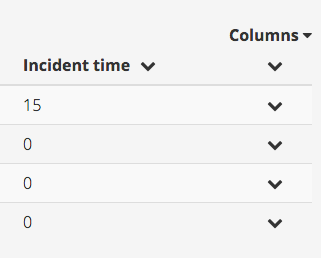/
Incident extra-time
Incident extra-time
This article will no longer be updated. New article available at support.inspera.com.
Norwegian: Legg til ekstratid for kandidater
English: Add extra time to candidates
Set Incident Extra Time for individual candidates ad-hoc during exams
Feature access
PLANNER CHIEF INVIGILATOR
How-To-Guide
1 - In the Monitor Tool, locate the candidate and select Incident extra time from the settings menu:
2 - You get three options:
- Add extra time: enter the number of minutes you want to add. If extra time is already given to the candidate, the number of minutes you enter will be added to the original extra time
- Subtract time: if too much extra time is added, enter the number of minutes you want to subtract to make the total extra time correct
- Set time: set the total number of extra minutes the candidate should get. If extra time is already given to the candidate, this will override the original value
Select one of the three, enter the number of minutes and click Update
3 - The incident extra time is updated, and in this example 15 minutes are added to the candidate´s time
, multiple selections available,
Related content
Planned Extra Time
Planned Extra Time
More like this
Time Settings
Time Settings
More like this
Assign candidates
Assign candidates
More like this