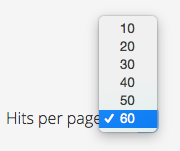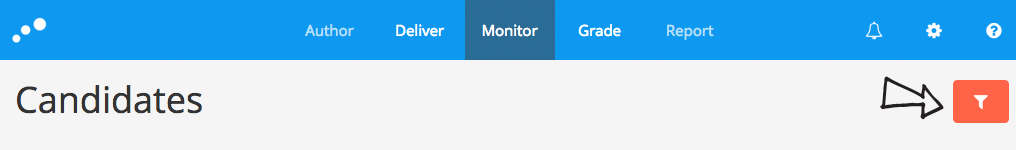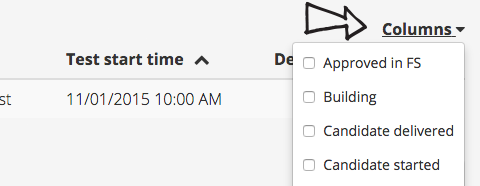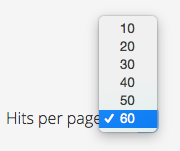Live insights for planners and Invigilators during examinations |

Monitor Search And Filters
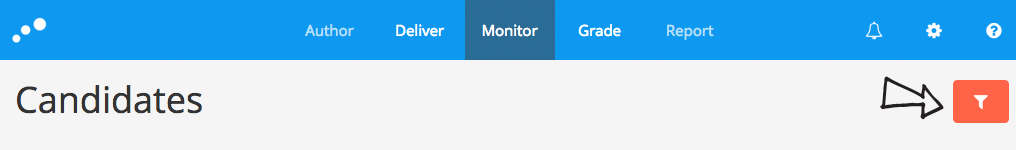
What can I search for in Monitor?
- CandidateId
- Group Name
- Room ID
- Room Name
- Building
- Question Set Title
- Planner name
Filters
Time filter types
- Status updated (Candidate Online / Offline)
- Progress (Candidates)
- New warning
- Test start time
- Test end time
- Candidate started
- Candidate delivered
- Delivery saved
Time filters
- Today
- This Week
- Within the last Day, Week, Month or Year
- Within the next Day, Week, Month or Year
- Between dates
Progress Filters
Before the test, filter by Progress to check if the candidates move from Inactive to Dashboard to Ready, and finally to In progress. Candidates not following this pattern as the start time approaches might need help. |
For further information about progress, view Progress
- Inactive
- Dashboard
- Ready
- In progress
- Delivered
- Delivered blank
- Withdrawn (avaliable on request)
- Open for redelivery
Warning Filters
Filter by Warnings to see candidates with potential problems throughout the test. |
For further information about warnings, view Warnings
- Client Error
- Server Error
- Offline
- Quit SEB
Properties filters
- Require closed-book (tests requiring Safe Exam Browser)
- Spellchecker disabled
- Exempt from SEB
Monitor Columns
When the test opens, keep an eye on the Submission saved column to ensure all candidates have successfully opened and started the test, and that the submission is automatically saving. |
You can turn coloums on / off and rearrange them to optimize monitor table. Table layouts are saved as part of Candidate Widgets
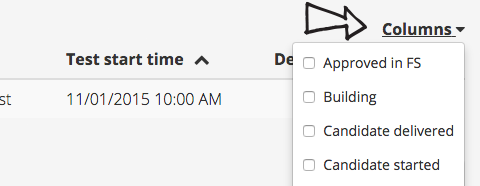
- Candidate ID (ID)
- Test (Test title)
- Test start time
- Test end time
- Time frame code
- Type (Open Book / Closed Book with SEB
- Progress
- Status (Online / Offline)
- Approved in FS
- Building
- Room ID
- Candidate Delivered (Time)
- Candidate Started (Time)
- Delivery Saved (Time)
- Evaluation Type (Take-Home Exam / School Exam)
- Extra Time
- Group Name
- Incident time
- Minutes spent
- Planner (Name)
- Question Set
- Spell Checker (Enabled / Disabled
Need more rows?
Adjust the Hits per page feature: