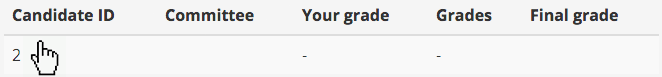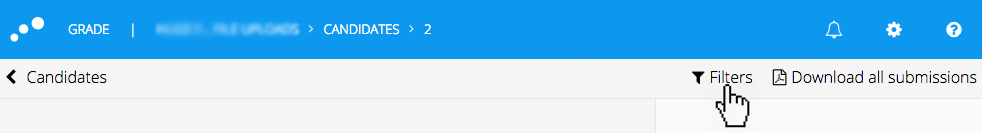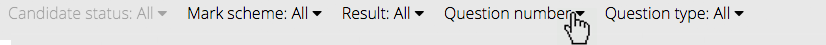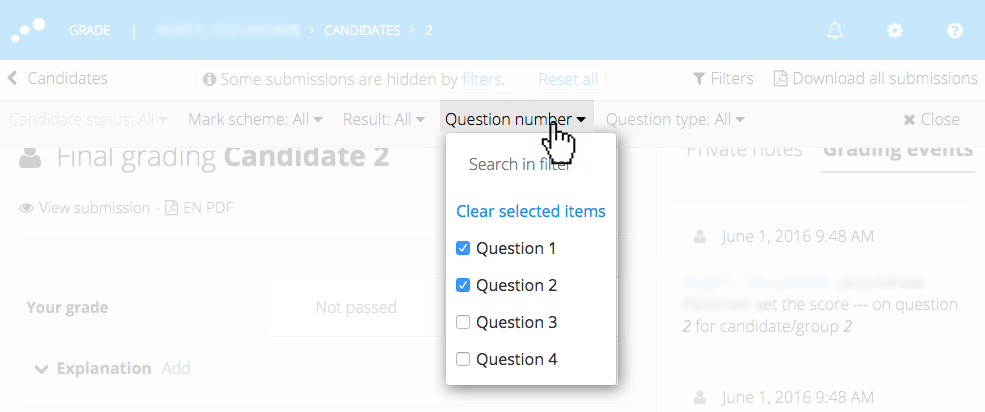This article will no longer be updated. New article available at support.inspera.com. Norwegian: Prøveinnstillinger - Arbeidsflyt for sensorer English: Test settings - Grading workflow |
Use Shared marks to allow graders to build a single total mark pr candidate, as opposed to Individual marks |
Use Shared marks when graders want to collaborate on building a single total mark pr candidate. Use this option to allow the graders to split the marking of submissions on questions level. Graders jump directly to final grading and share marks and grades. This mode is very useful if graders wants to split marking of questions, e.g. one grader marks question 1 and 2 and another grader marks question 3 and 4. The total marks is then the sum of the two graders marks.
The Shared Marks Workflow consists of several components
Set the Marking Workflow before the evaluators start grading. Marks set in "Individual marks" mode will not be visible or transferrable to the "Shared marks" mode |
To activate Shared marks (Planners only), do the following:
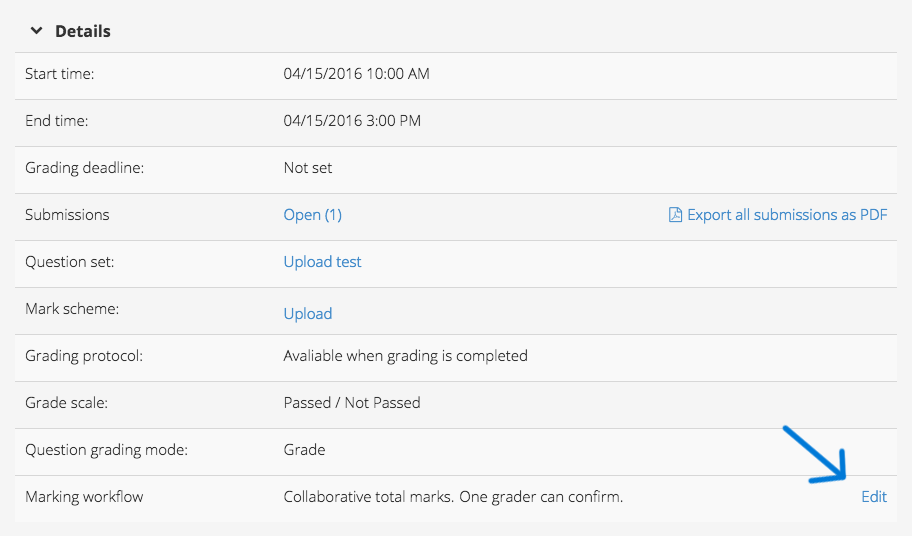
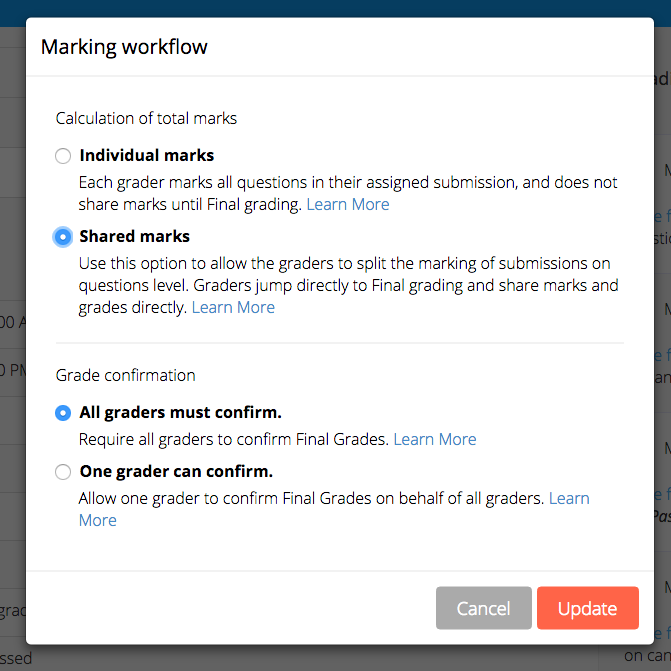
When Collaborative Marking has been activated on the test, graders can simply start marking.
With shared marks, graders can choose to "divide the pile" of submissions between them.
Example:
A test with 4 questions is due for marking:
Step by step guide - Grader 1