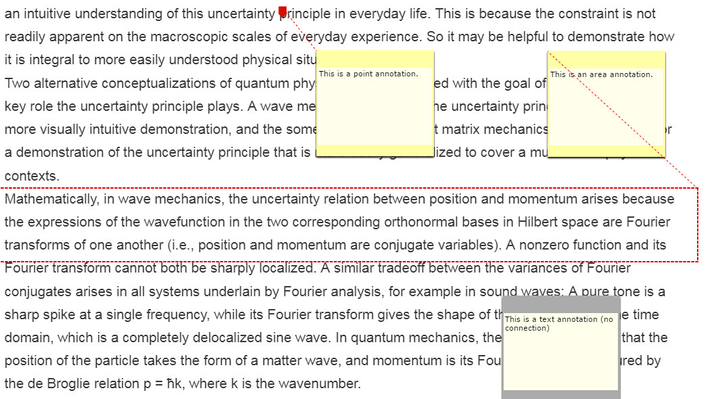The grader can annotate any question type. In the annotation tab the students answer is shown as a PDF where the grader can annotations.
The annotation actions are located at the bottom bar of the page.
Add annotation
¨To add annotation select "Add annotation" and choose one of the three different types.
- Point
- Area
- Text
It is possible to toggle the annotations on and off and delete exisitng annotations.