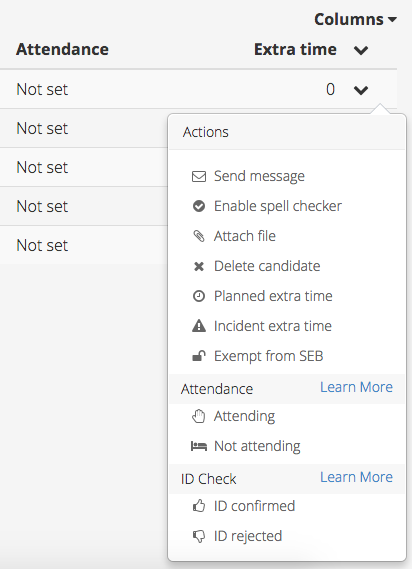...
- Filter on candidates with status "Attendance not set"
- Remove columns not relevant for the invigilator to reigster attendance
Below you see an example of Monitor with the suggested settings. As soon as the invigilator set the Attendence of a candiddte to "Attending"
the candidate will be removed from the list and the number indication the number of students who has not got their attendence status,
which is 4 in the example, will decrease to 3.
The invigilator updates the status from the action menu in the rightmost column.
'
As soon as the attendance status is updated the invigilator is notifed in the top of the Monitor tool: