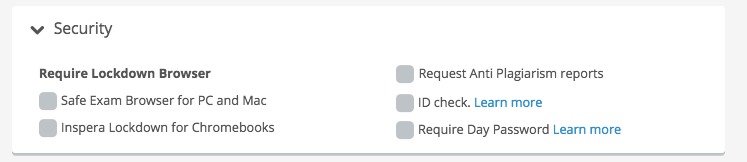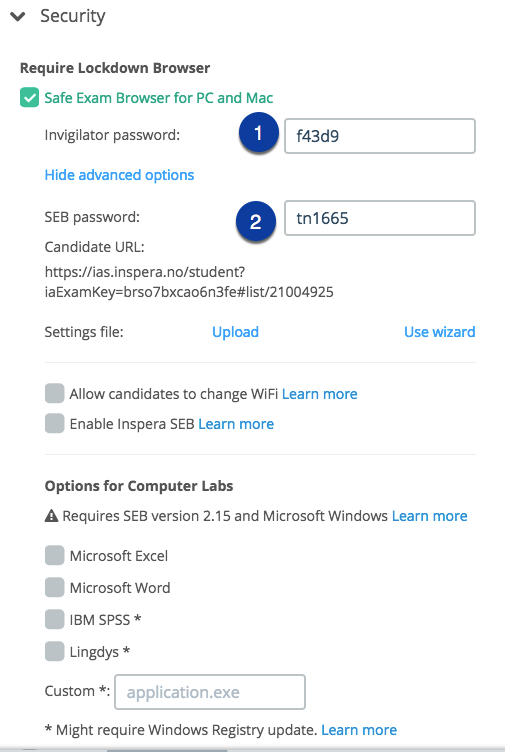Security settings
Under security you manage functions related to security settings:
Require Lockdown Browser: If your exam will be carried out using Safe Exam Browser
(SEB) or/and Inspera Lockdown for Chromebooks, you must check this boxes. When doing this, you must also set an (1) Invigilator Password. (2) A SEB password with 6 characters is automatically generated, which the candidates are required to enter to access the exam. This password is editable. Click at advanced options to
- edit pin code for SEB.
- allow the students to change Wifi when in SEB
- Enable Inspera SEB RELEASE 2018
- Options for computer labs
- Request Anti Plagiarism reports
- ID check: Check the ID of the candidates and confirm or reject in Inspera. The candidates will not be able to exit Safe Exam Browser until the ID has been verified. If the purpose is simply to register who is attending, use attendance.
Require Day Password: When setting up an open schoolbased exam, there is a possibility to require a password for candidates to access the exam. The password will be given to the candidates onsite in the minutes before the exam starts.
Thus, if SEB is to be used, there is no need for Day Password as the Settings Password and Day Password serves the same purpose.