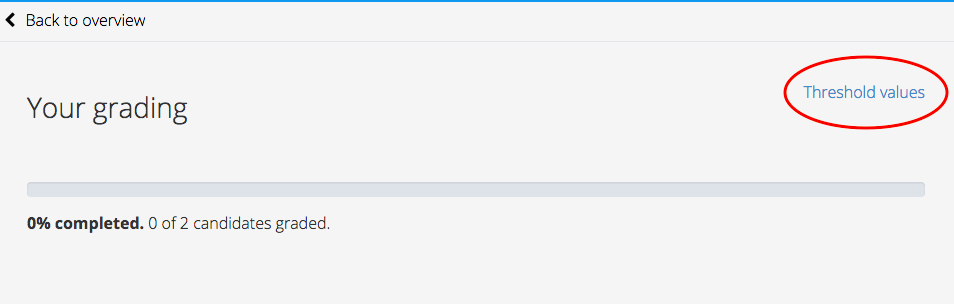| Excerpt |
|---|
How threshold values are auto-generated and edited. |
| Warning |
|---|
This article will no longer be updated. New article available at support.inspera.com. Norwegian: Terskelverdier for hovedansvarlig English: Threshold levels for planners |
| Info |
|---|
Using threshold values means that the grader(s) will award points to each question as opposed to grades. Based on the total number of points achieved by the candidate, the grading scale and the threshold values, a grade is automatically generated in Inspera Assessment. The grader can easily override the suggested grade. |
When setting up an exam using a question set with at least one automatic question, Inspera Assessment auto-generates threshold values based on the chosen grading scale and the maximum possible score in the chosen question set. The threshold values are generated based on the following general distribution:
...
If you have less than 16 % correct score you get an "F".
Threshold values can also be used in manually graded exams, i.e. to make the grading process easier.
...
Expand the details view, and click "Edit" to the right in the "Threshold values" row:
You are then taken to the candidate overview where you can choose to edit the threshold values, by clicking "Threshold values".
In the editing mode for threshold values, you can change all values. In the coloumn "Starts from score, you can type a number or use the arrows to count up and down. When you are finished, click "Update" to save the changes or "Cancel" to discard them: