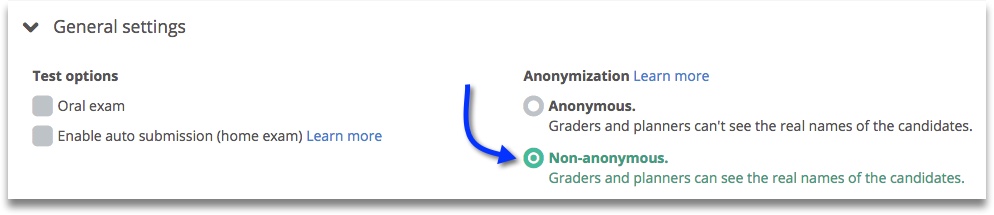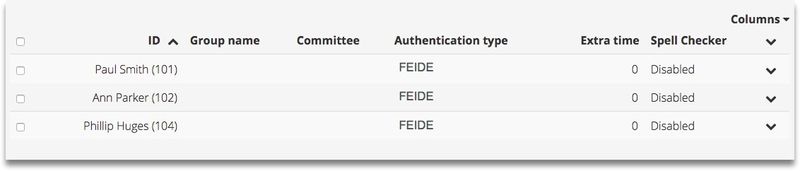| Info | ||
|---|---|---|
| ||
This feature is only visible if enabled for your institution. Do not you see it? Register service request in Service Desk |
Introduction:
Candidates imported from FS have previously been anonymous and only identified with Candidate ID. The default setting is still that candidates should be anonymous, but it is now possible to choose non-anonymized candidates. First name and Last name are then synchronized from FS, and main administratorsplanners, examiners invigilators and sensors can see the candidates' real names.
Enable non-anonymized candidates
1) Create a FS-test
2) In the Test setup, general settings, select Non-anomyzied. When FS syncronizes, the first name and last name are imported from FS.
3) In the candidate list you will see the candidates' name as registered in FS, and candidate ID in brackets.
The candidate's name will also be visible to invigilators, chef invigilators, planner and grader.