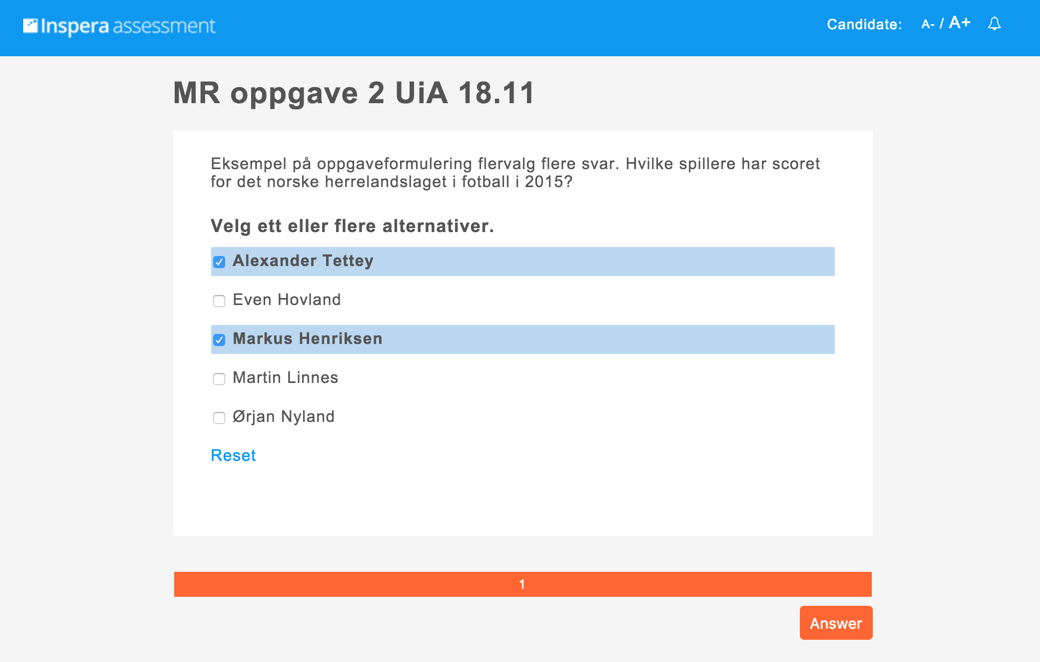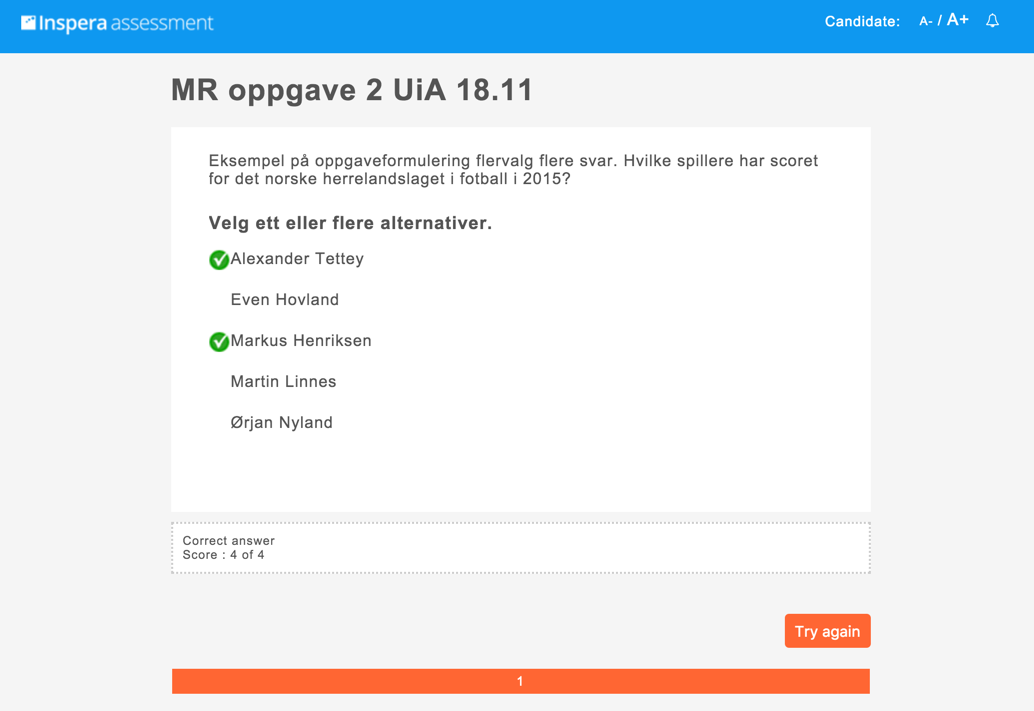Make sure Correct Answers for automatic questions are well defined.
You use the preview functionality to make sure that correct answers for automatic questions are well defined. In preview mode, you try out the different answers and click "Answer":
When "Answer" is clicked, the question is automatically corrected and points achieved are showed in the bottom of the page:
Click "Try again" to check different alternatives.