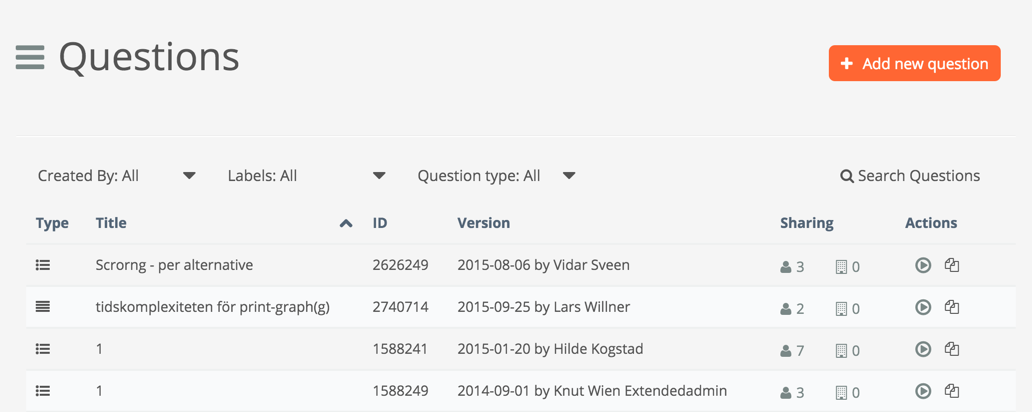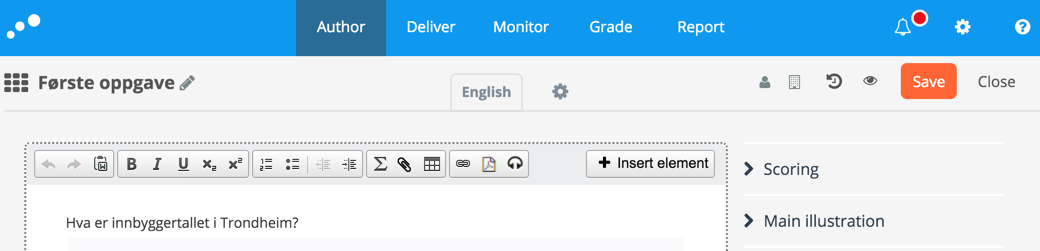/
Preview questions
Preview questions
This article will no longer be updated. New article available at support.inspera.com.
Norwegian: Forhåndsvis oppgaver og test riktige svar
How to view your questions as candidates will see them.
You can preview your questions both in the "Questions" list and in edit mode.
In the "questions" list, you will find the preview icon () under "Actions":
In edit mode, you will find the preview icon () in the top right corner of the screen: