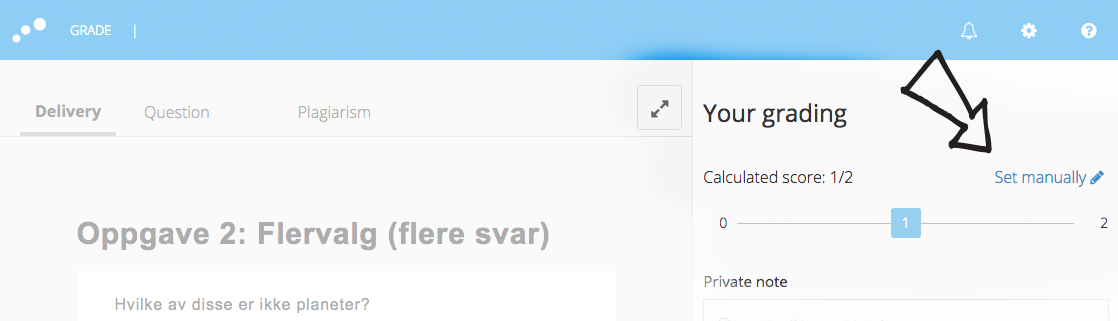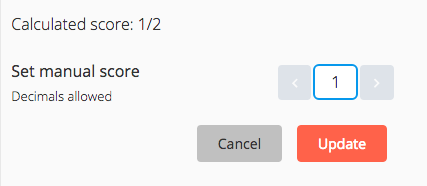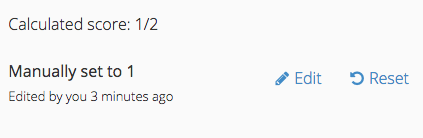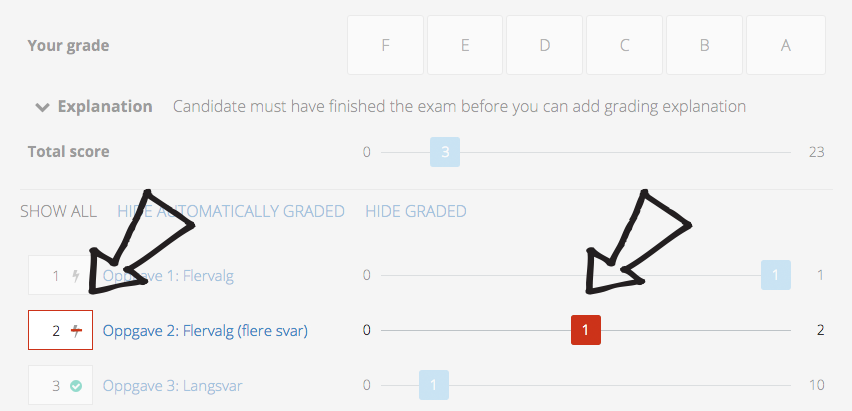Procedure for override score on automatically scored questions
Principles
- Decimals are allowed
- Negative scores are allowed
- Max score is limited to the max score set by the question author
- Min score is -99 or the minimum score set by the question author
- Score override can be reset
Step-By-Step Guide
1 - Select "Set manually" in the Your Grading pane
2 - Enter new score value and click "Update"
3 - Reset or edit score override
Manually overrided questions are highlighted on the candidate results page