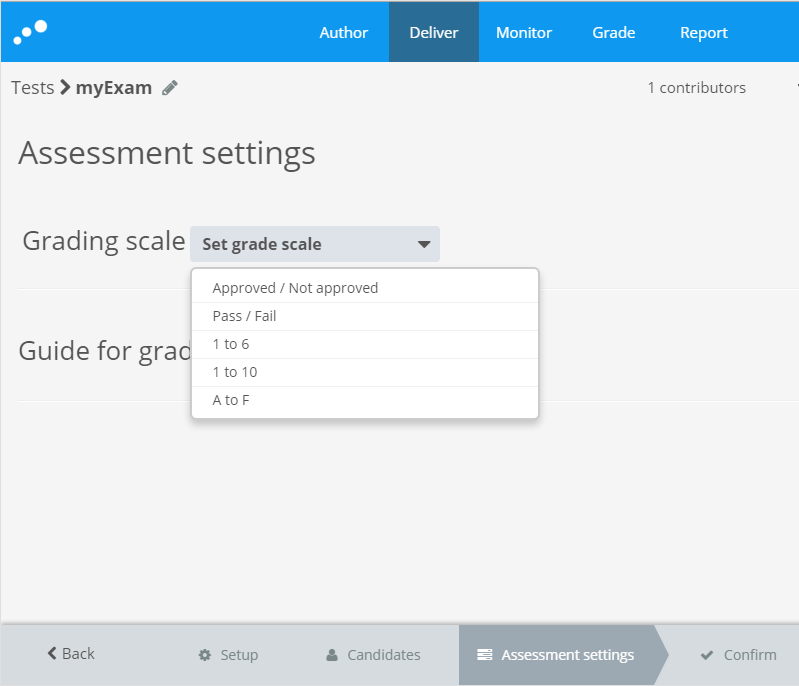The Grading scale has to be set in the Assessment settings tab in Deliver.
The default grading scales are:
- Approved/Not Approved
- Pass/Fail
- 1 to 6
- 1 to 10
- A to F
Additionally, these grading scales are configurable:
- VG, G, U
- AB, Ba, B, U
- 5, 4, 3, U
- 5, 4,5, 4, 3,5, 3, 2
- A, B, C, D, E, FX, F
If the question set contains one or more automatically graded questions, you must approve or edit threshold values. If all questions are manually evaluated, this is optional.