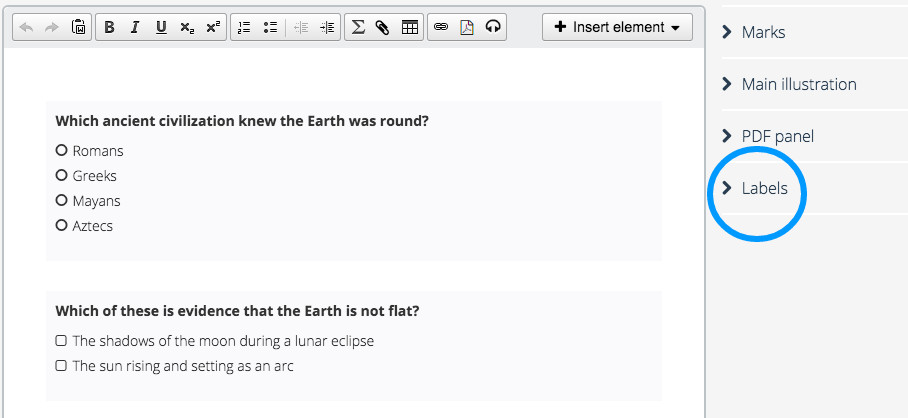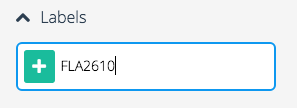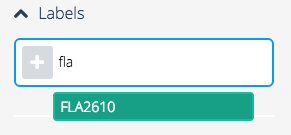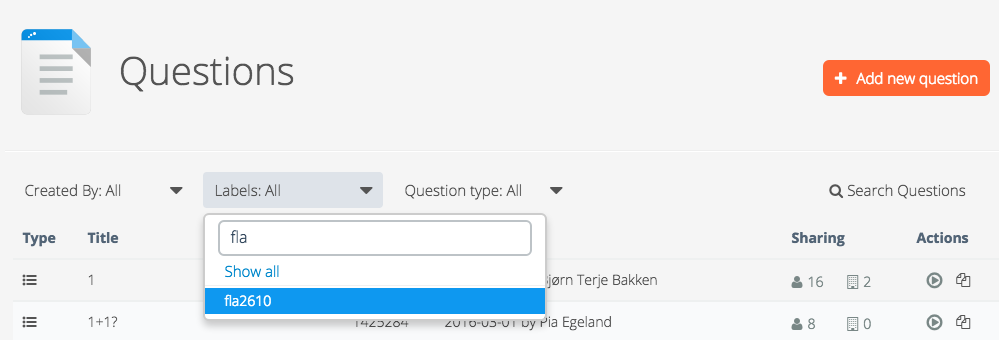Keep your questions organized by adding labels
This article assumes you understand how to create a question
How-To Add Labels to Questions
1. In the question edit mode, click Labels.
2. Add a new label by typing the label name and clicking +
3. ...Or add an existing label to your question
4. In Questions list view, filter by label to quickly find a question