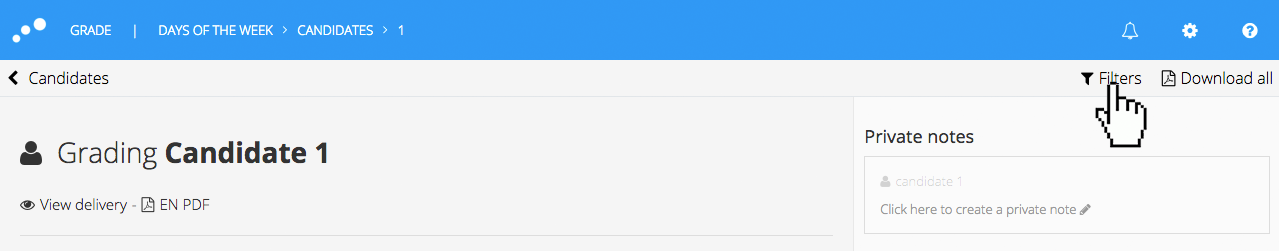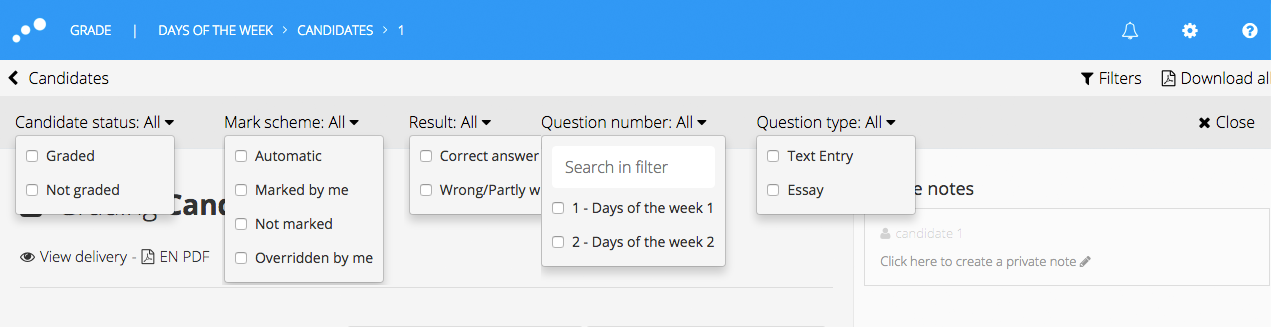SOON TO BE UPDATED - NEW FUNCTIONALITYFocus your marking by filtering on question types, candidate status, marking status ++
The filter menu is available on the candidate list, candidate page and question page.
Available filters:
- Candidate status
- Mark scheme
- Results
- Question number / name
- Question type
Some examples of the use of the filters:
Look for partially correct answers in automatic question types
Example: Filter on question type Text Entry + Wrong answers. Are there any answers that should get manually overridden scores?
Mark one question type at the time
Example: Hide all multiple choice question types
Divide questions within the committee
Example:
- Grader 1 applies filters to view only question 1-5
- Grader 2 applies filters to view only the question 6-10