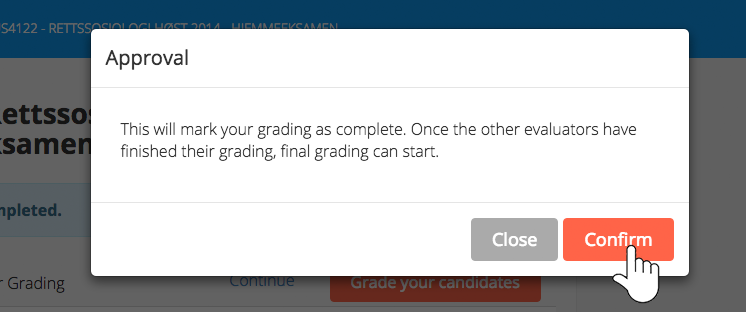This article describes how to confirm own grades when you have completed your own grading.
Why?
Confirming grades is important for several reasons. First of all, the system needs to know whether you are done or not. In a collaborative grading process every grader will have to communicate to co-graders the status of own grading progress, as well as confirming the final, unified grades.
How?
Inspera Assessment lets graders confirm own grades with the click of a button.
Confirming your own grades
- In the Grading Overview page, simply press the "Confirm" button.
- In the pop-up box, press confirm again