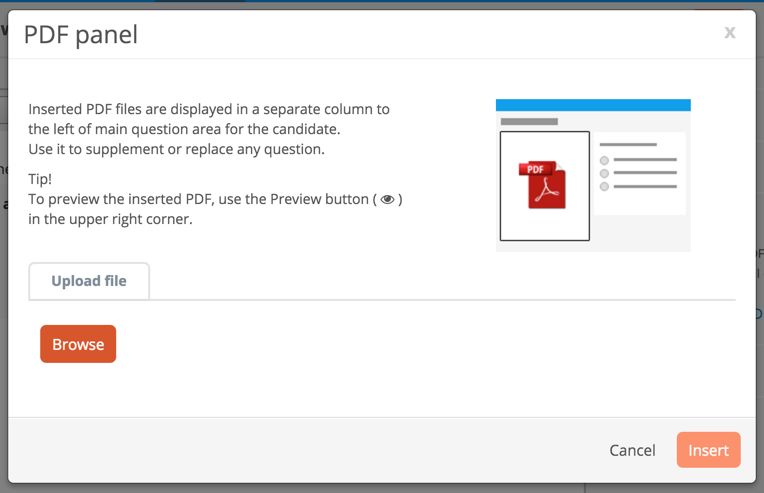| Excerpt |
|---|
How-To attach a PDF to the PDF panel in a question. |
All question types in Inspera Assessment are able to show an attached PDF in the PDF panel. This document shows how to attach a PDF-file to a question.
| Info | ||
|---|---|---|
| ||
If the question is being used in a test with Safe Exam Browser, it is important that all external links are removed from the PDF. |
In the question edit mode, expand the "PDF panel" menu to the right and click "Upload PDF":
In the dialogue window, click "Browse" to look up the PDF file you want to attach:
Find the file on your computer using the folder browser and select it, then click "Open":
...
Now, the PDF "Besvarelse_BTB.pdf is attached to the question, and will be shown in the PDF panel:
Note, the PDF is not visible in edit mode. Preview the question to ensure the PDF is displayed correctly.