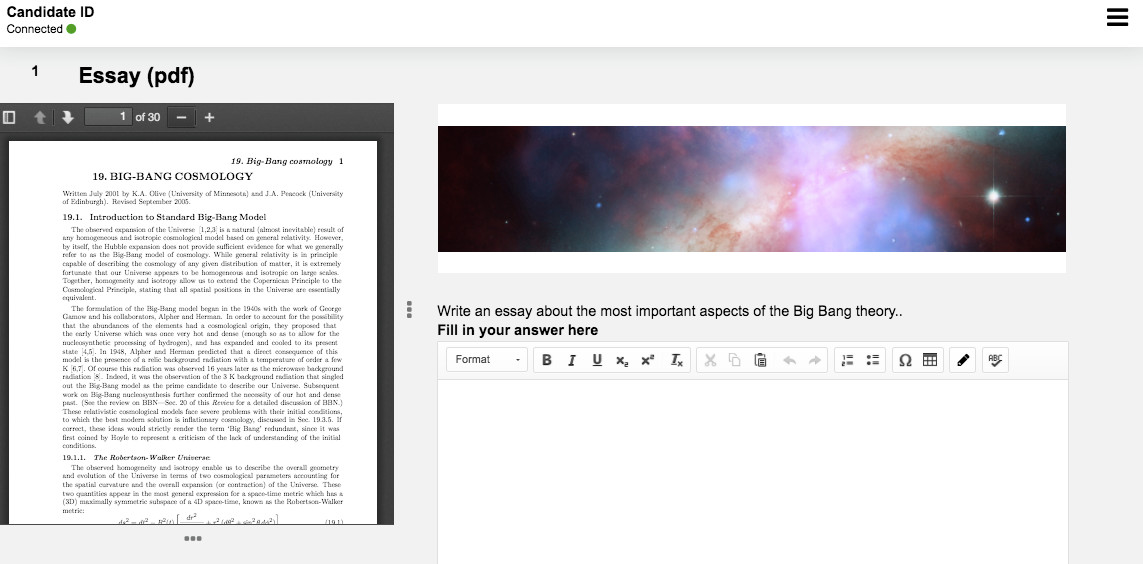PDF Panel
What is the PDF panel, and how is it used?
The PDF panel gives the opportunity to view a PDF document together with the question in a split screen view. The PDF panel is used either to replace a regular question text (if the question text is long, contains figures or mathematical terms, and so on), or as a supplement to the question text.
The PDF panel can be used in all question types in Inspera Assessment. In the following example, the PDF panel is used in an Essay type of question. The PDF panel is shown to the left, and the question is shown to the right. It is possible to adjust the width and height of the PDF panel. The question will automatically be placed under the PDF panel when the width of the device is reached.
Read more:
, multiple selections available, Use left or right arrow keys to navigate selected items