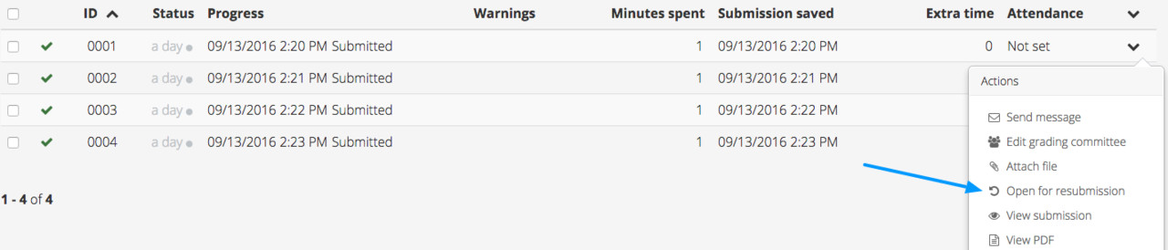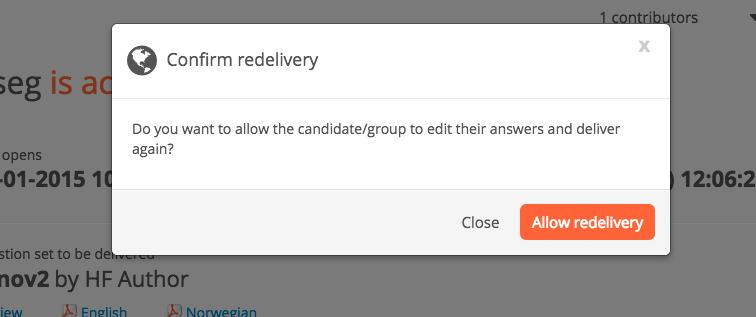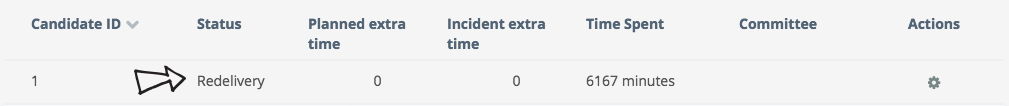| Excerpt |
|---|
Allow candidate to edit answers and deliver again. |
| Panel | ||||||||||||||||||
|---|---|---|---|---|---|---|---|---|---|---|---|---|---|---|---|---|---|---|
| ||||||||||||||||||
|
...
...
Step-By-Step Guide
1 - In the Delivering Tool, locate the candidate Locate the candidate in the Monitor tool and select Open for redelivery resubmission from the settings menu:
2 - Confirm allowing redelivery in the modal box
3 - Candidate status will be updated to Redeliverycan now edit and continue working on their delivery
4 - Important: The candidate is not forced to deliver when the test end time is reached. Inform candidate manually with delivery deadline.
...