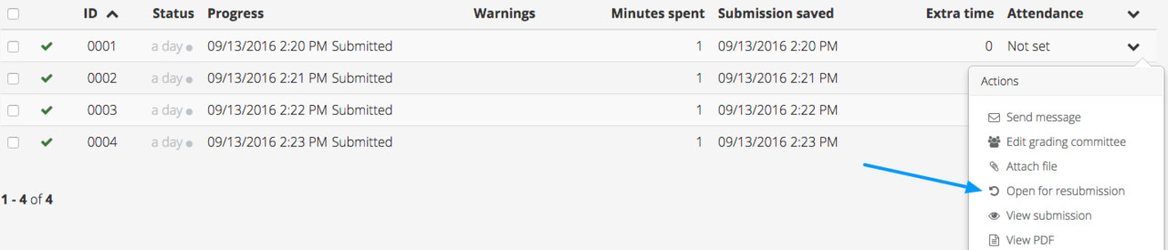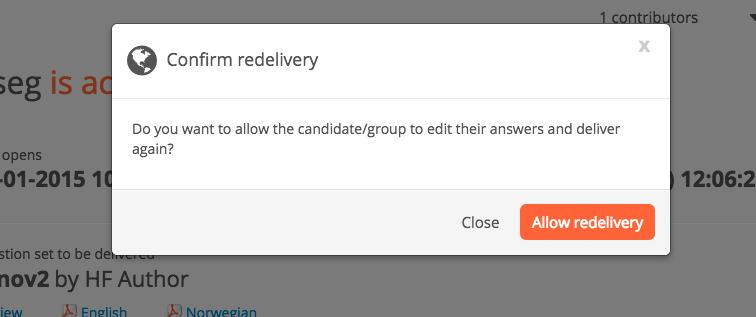Open for redelivery
Allow candidate to edit answers and deliver again.
PLANNER CHIEF INVIGILATOR
Step-By-Step Guide
1 - Locate the candidate in the Monitor tool and select Open for resubmission from the settings menu:
2 - Confirm allowing redelivery in the modal box
3 - Candidate can now edit and continue working on their delivery
4 - Important: The candidate is not forced to deliver when the test end time is reached. Inform candidate manually with delivery deadline.
, multiple selections available, Use left or right arrow keys to navigate selected items