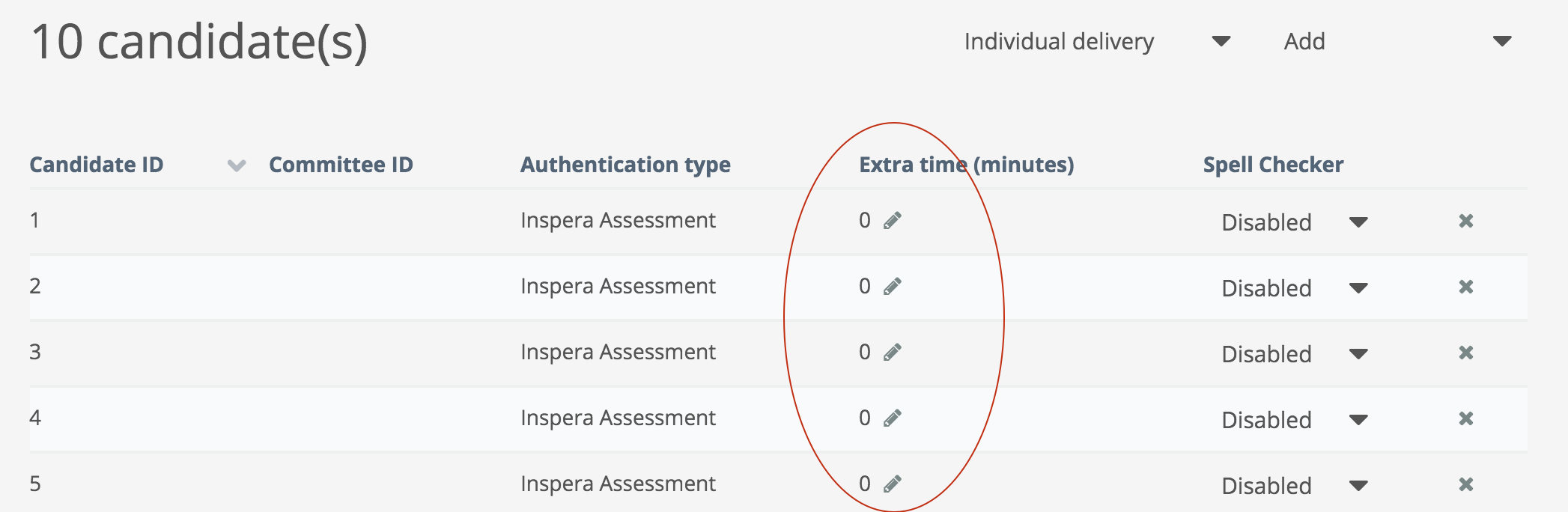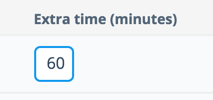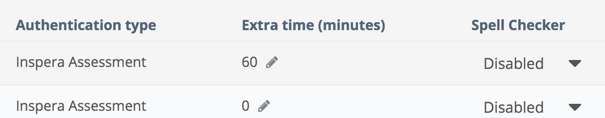How-To plan extra time for one or more candidates.
NOTE
For FS tests, planned extra time is allocated in FS. When synchronizing the test, the planned extra time is added to Inspera. If extra time is to be added directly in Inspera, use incident extra time.
TO BE UPDATED AFTER RELEASE 01/09/2016
In Inspera Assessment, each candidate can get extra time to carry out an exam. This is done in the Candidates list when setting up the exam:
Click on the pencil to edit the extra time granted for the candidate, and type the number of minutes extra time (ie. 60 minutes).
Click "Enter" and the value is saved: