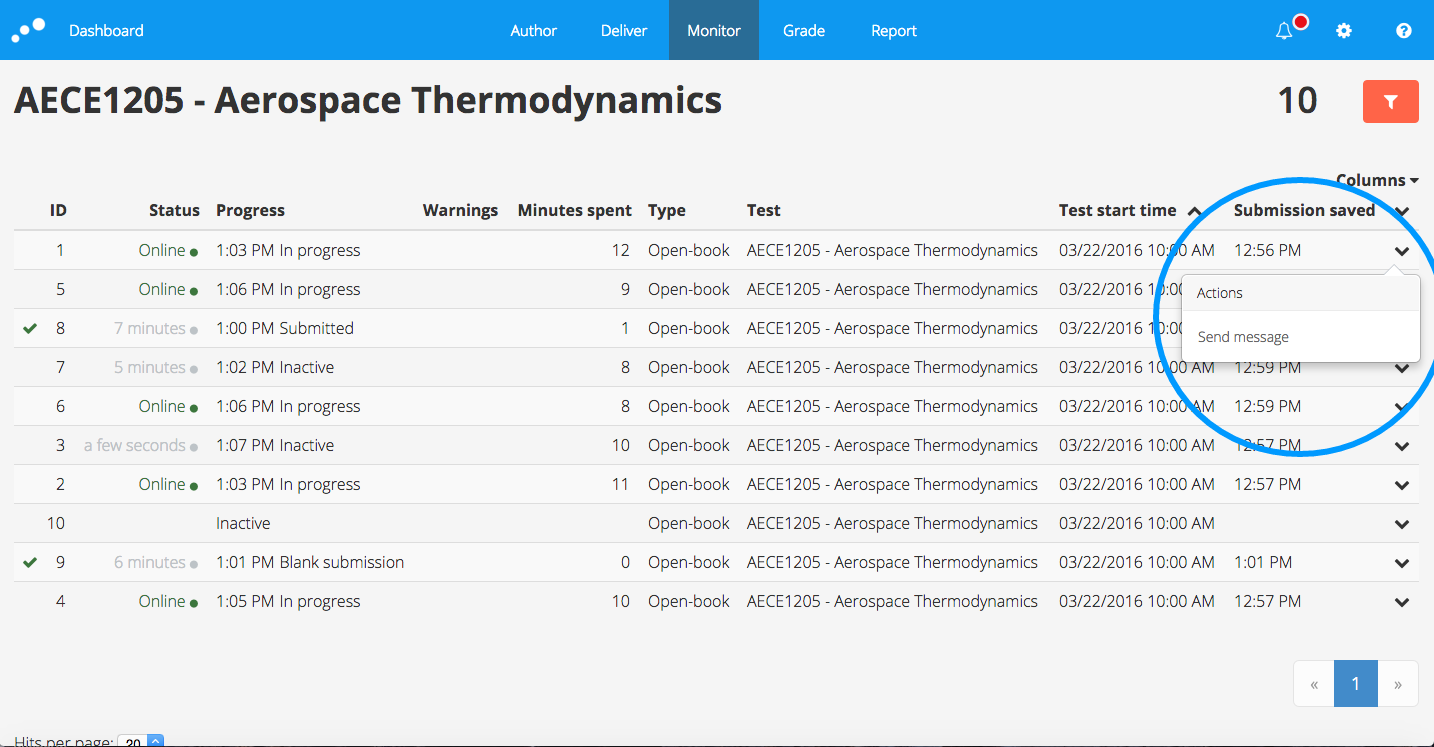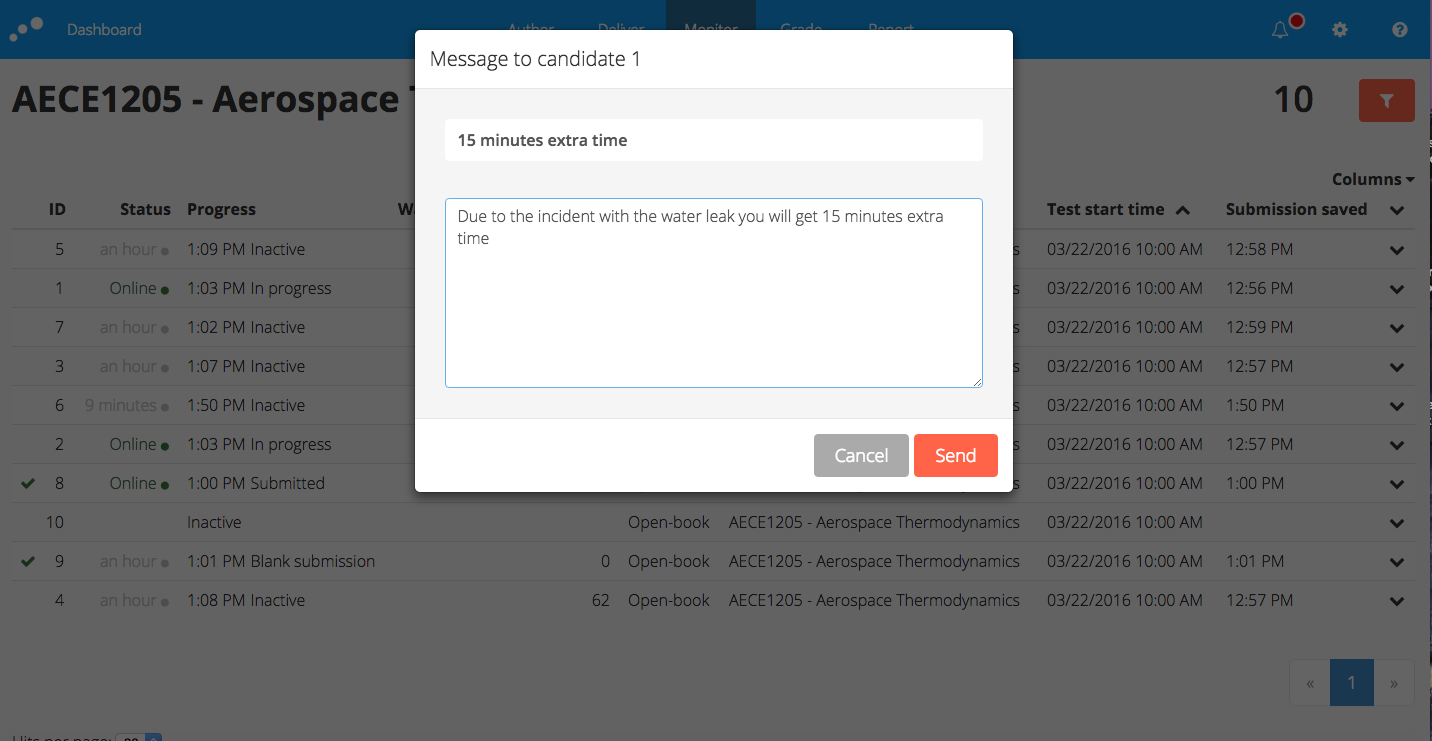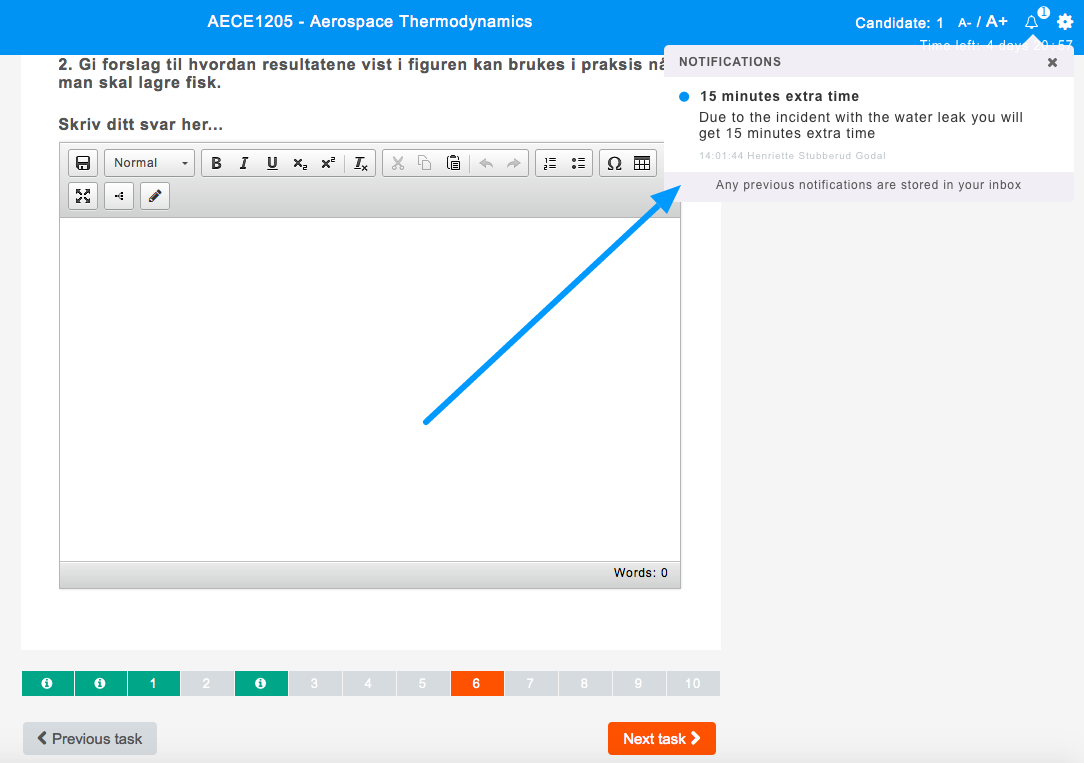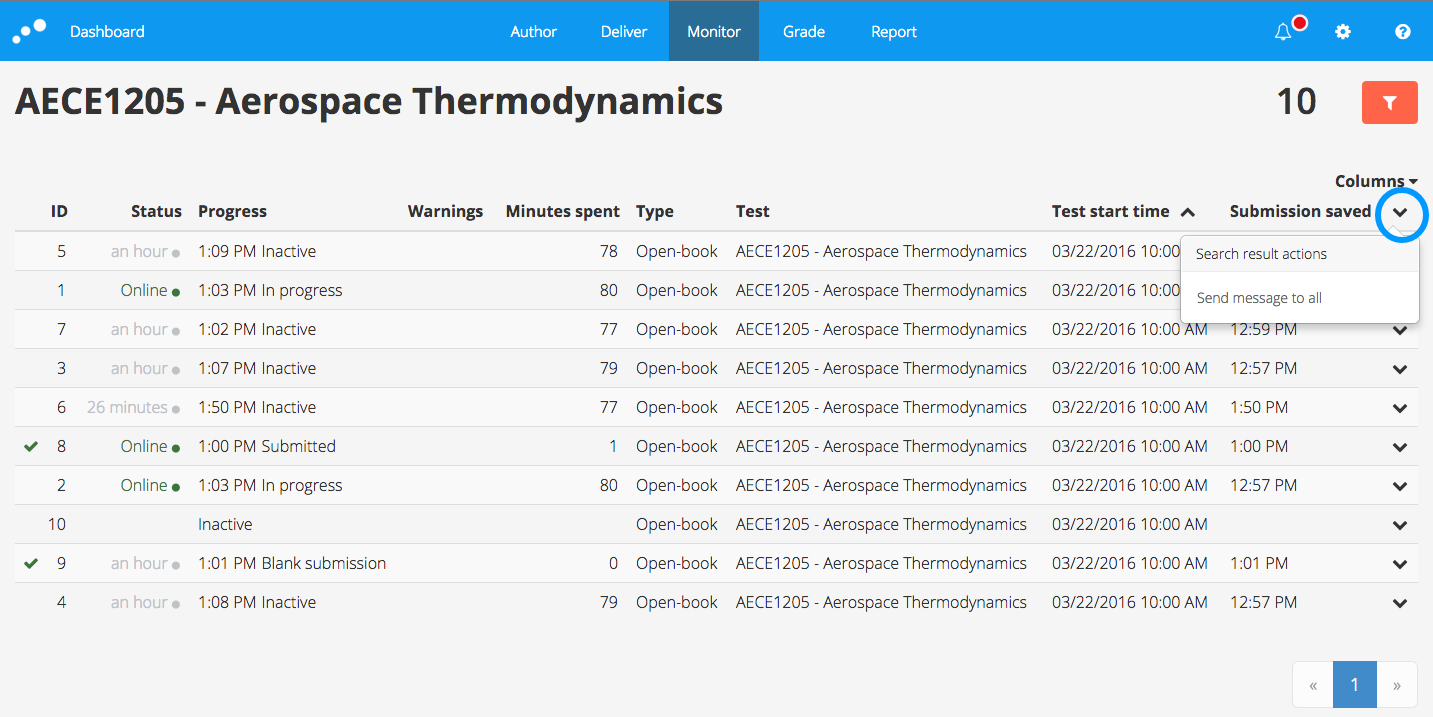Procedure for sending an in-browser, instant message to one or sevaral candidates. Available to Invigilators, Chief Invigilators and Planners.
Candidates must be online to receive messages. Maximum 500 candidates can receive a message in one sending.
How To Send a Message to a Single Candidate
1 - Open the Monitor tool
2 - Locate the candidate and click "Send Message" from the drop down menu next to that candidate:
3 - Add a subject and message and click send
4 - The message immediately appears on the candidate´s screen
How To Send a Message to Multiple Candidates
1 - The message will be sent to all candidates in the current filter, maximum 500 candidates, so ensure only the candidates the message is indented for are displayed. Click here to learn more about filters
2 - At the top level, click the drop down menu, then "Send message to all"
3 - Add Subject and message and click "Send"
4 - The message appears on the screen of all candidates in your filter (in this example - all 10 candidates)