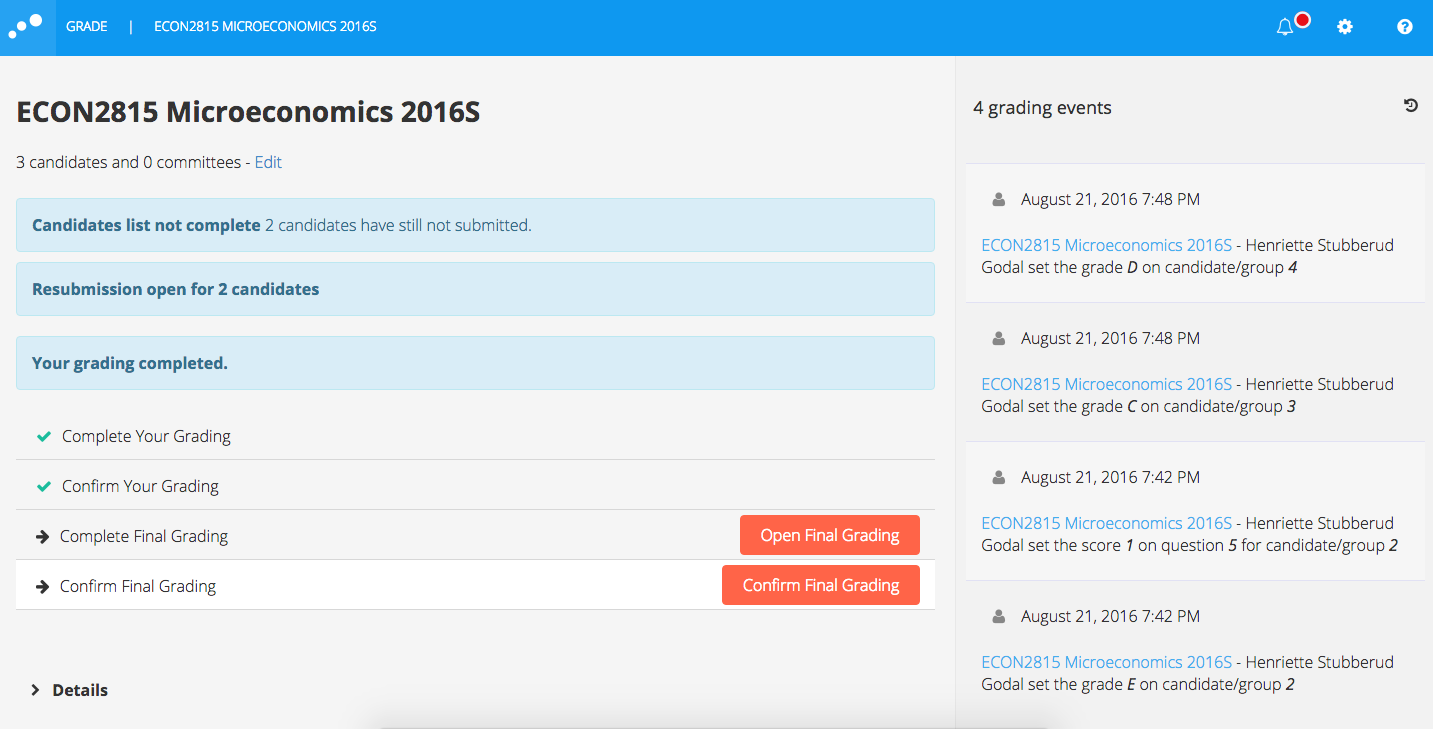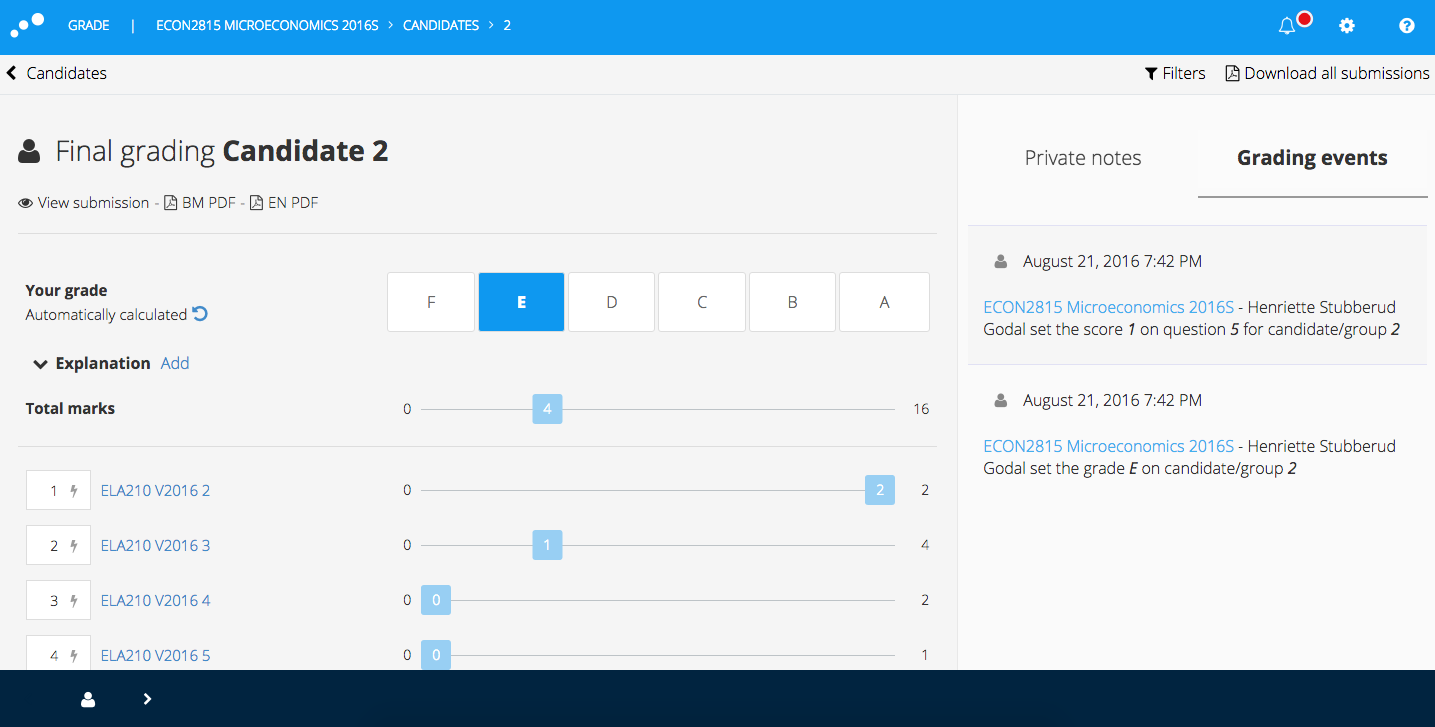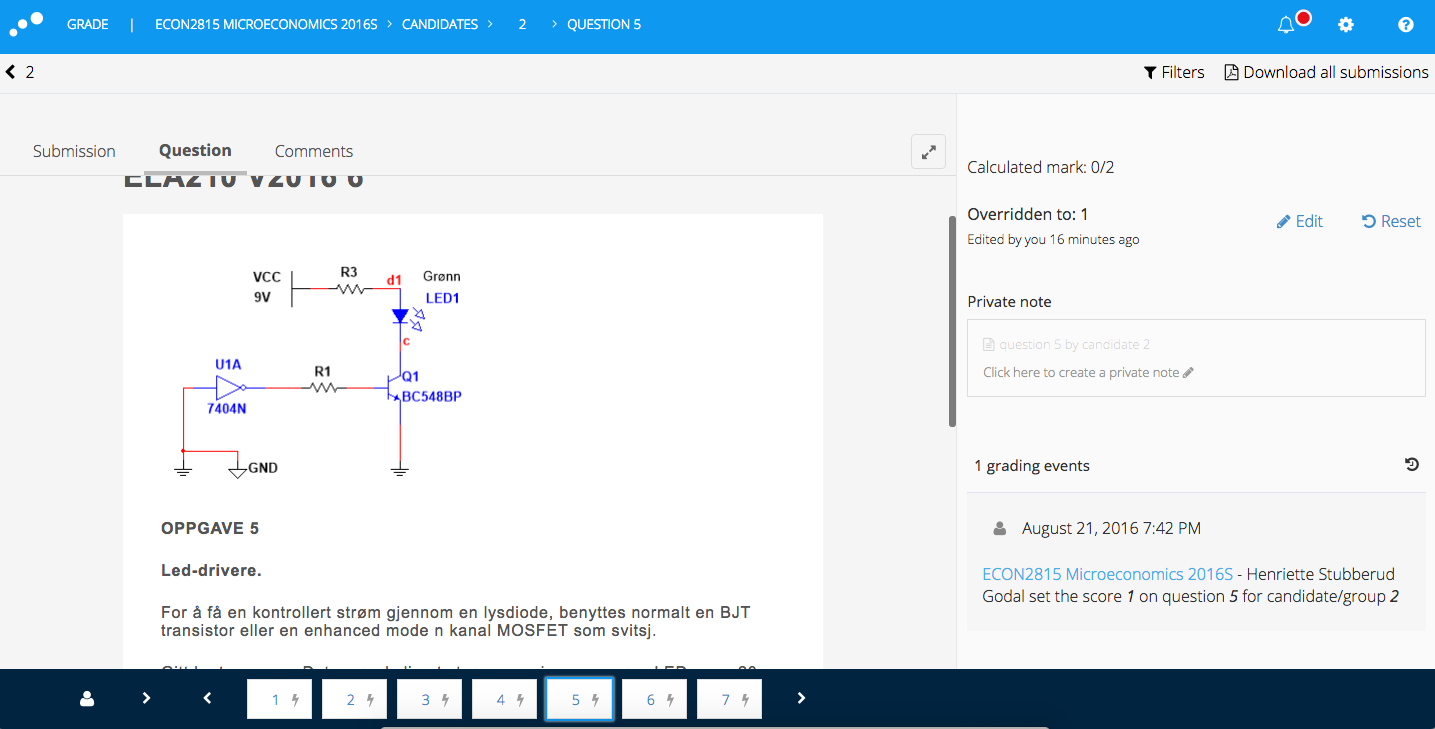If Shared marks has been activated, the Grading Event Log is visible in the right panel in the Grading tool
When shared marks is activated and several graders are involved with grading separate questions, it can be useful with a log showing the history of the grading. The grading event log is available to the right on the screen throughout the grading process.
The grading event log can be accessed on a test level from the overview page in grading:
It can be accessed at the candidate level in the right panel on the candidate overview page:
To see the grading event log for a specific question, open the question and it is displayed in the bottom right corner: