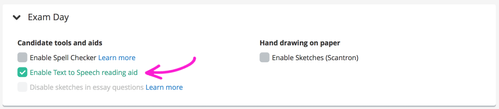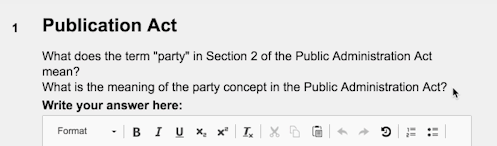This article explains how to activate text to speech for candidates.
PLANNERS
Introduction
Text-to-speech is an aid that allows candidates to have text based content read out loud.
How to activate
On the tests setup, scroll down to Exam Day, and check the checkbox Enable Text to Speech Reading aid.
NOTE
Text to speech will be available for all candidates on the test, if the functionality is activated.
User experience for Candidate
Candidates selects the text she/he wants to have read out loud, and clicks the play sound-button:
The text will be read out in the language the candidate has selected in the general interface: