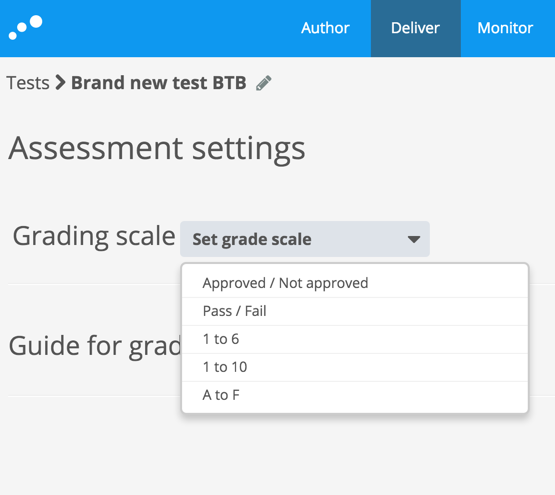Explanation of grades and available grading scales.
In order to evaluate the candidates in a predictable and reusable way, predefined grading scales are used. Inspera Assessment supports the following grading scales:
- Approved / Not approved
- Pass/Fail
- 1 to 6 where "6" is the highest grade and "1" is the lowest grade
- 1 to 10 where "10" is the highest grade and "1" is the lowest grade
- A to F where "A" is the highest grade and "F" is the lowest grade
You choose the desired grading scale in the setup process of a new exam. In step 3, Assessment settings, you choose one of the available grading scales: