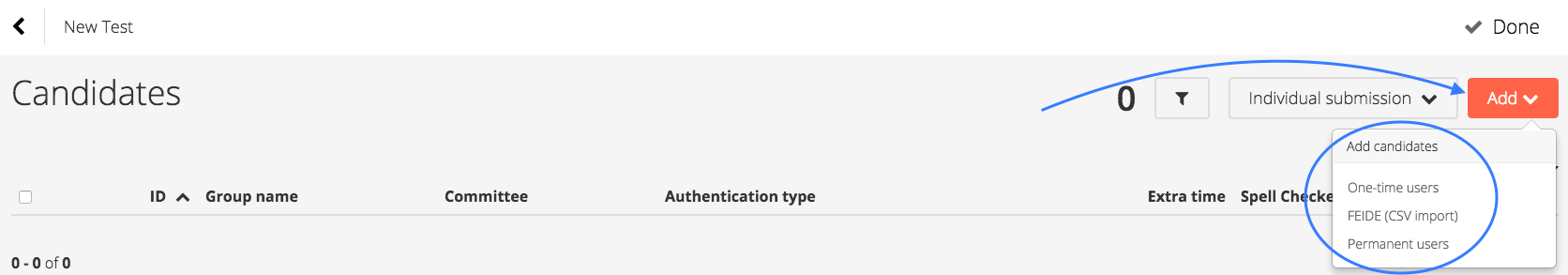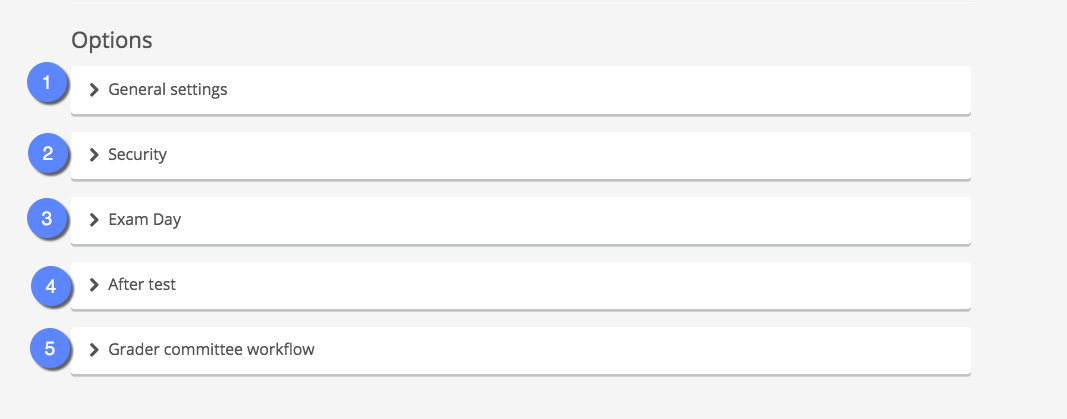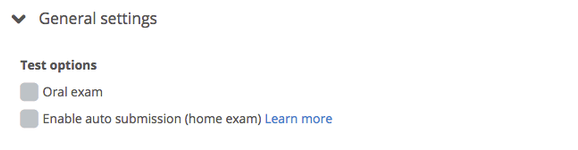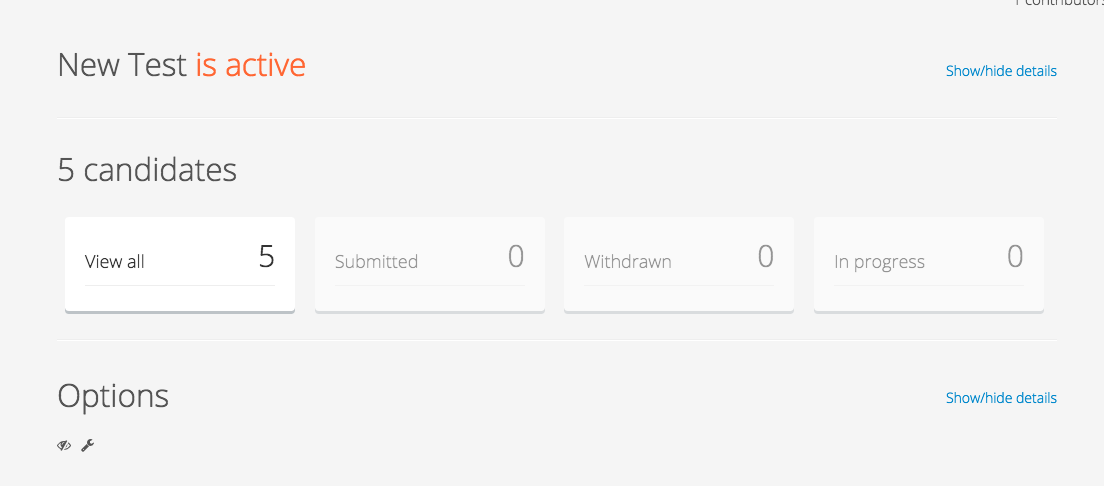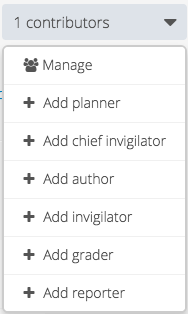| Excerpt |
|---|
How-To create regular tests. |
...
The next step is to deside how to assign candidates. There is are two options,
- Add candidates to test
- Invite candidates by sharing Test Code
Click Manage and the candidate list opens in a new window.
...
Click Add and select the candidate type to be added:
After the candidates are added, choose between individual or group submission. Individual is set as default and requires no further action.
Options
General settings
- Oral exam
- Enable auto submission (home exam)
- If candidates are invited by sharing Test Code - the option of anonymous/non-anonymous will appairappear. Use non-anonymous.
Security
- Require Lockdown browser
- Anti plagiaraisme report
- ID-check
- Require Day Password
...
You will then get a confirmation, the test is now active:
...
5 - Add contributors
Contributors can be added to the test at any of the above stages. In the top right corner, click Contributors and a drop down menu is displayed. Select the role you want to add. Learn more about managing contributors.