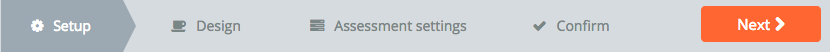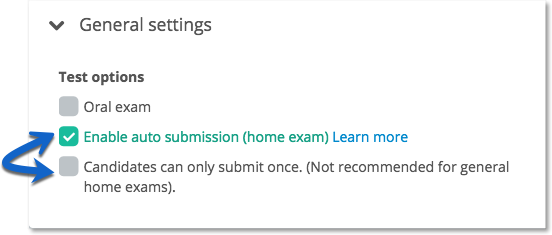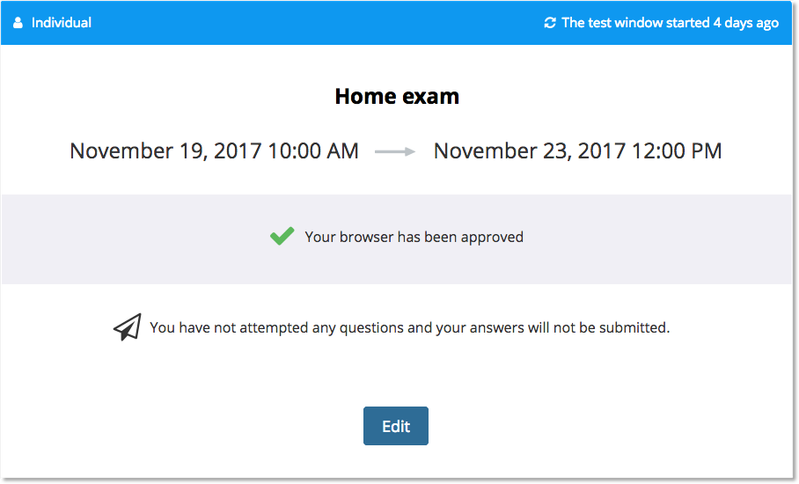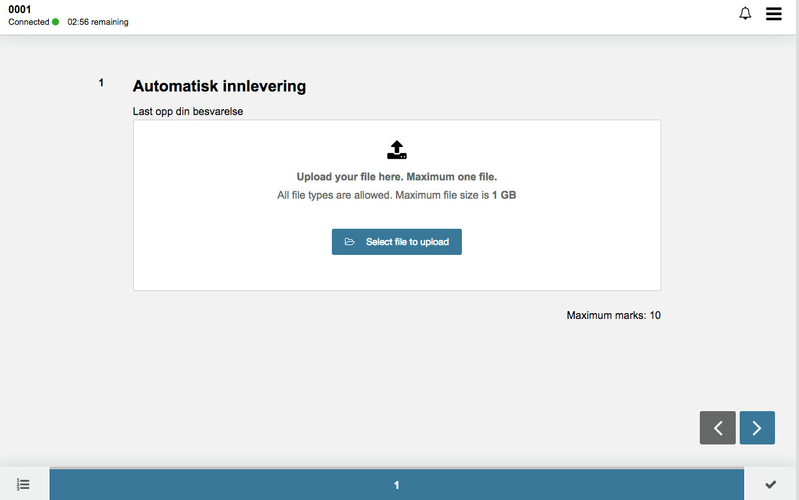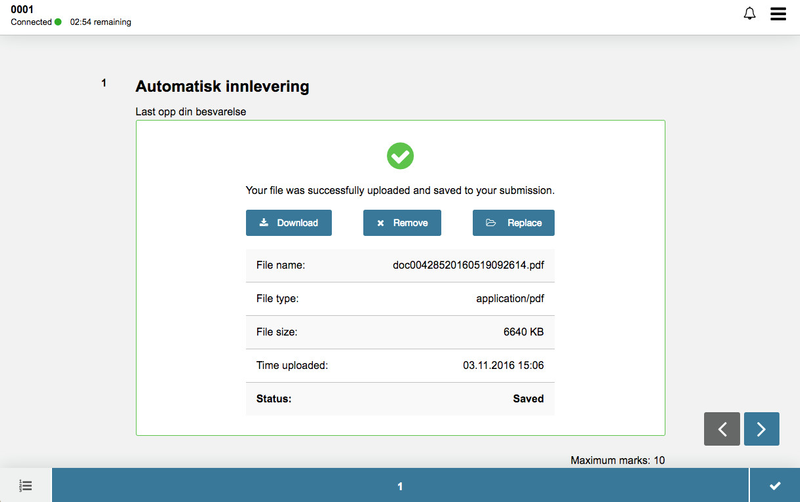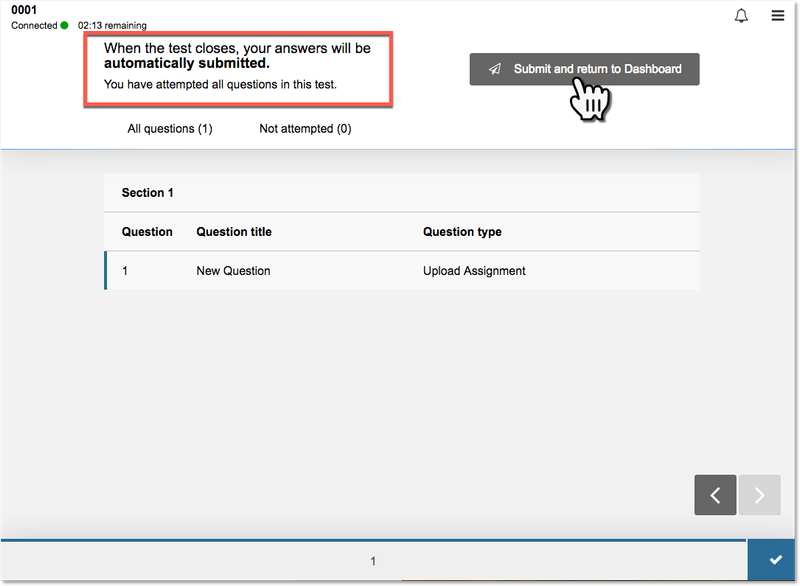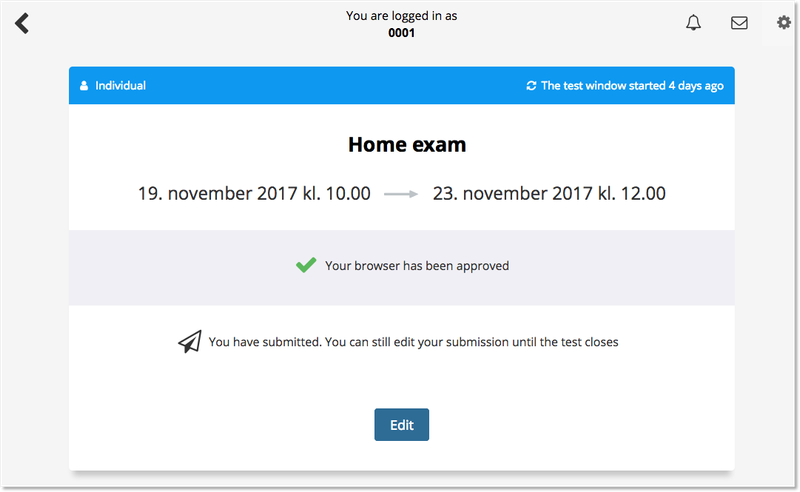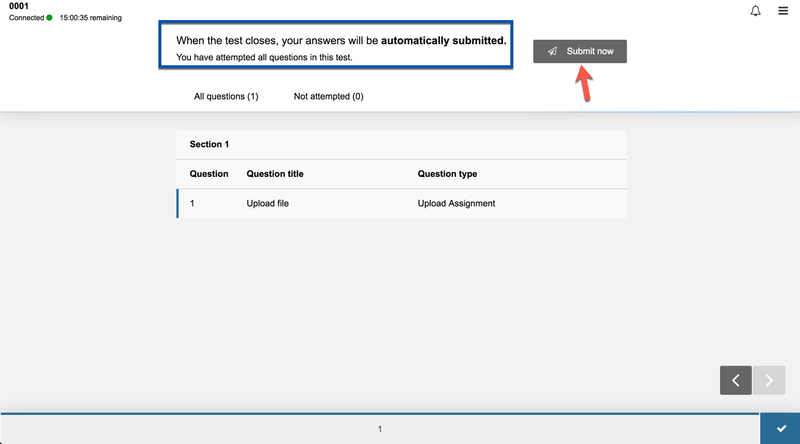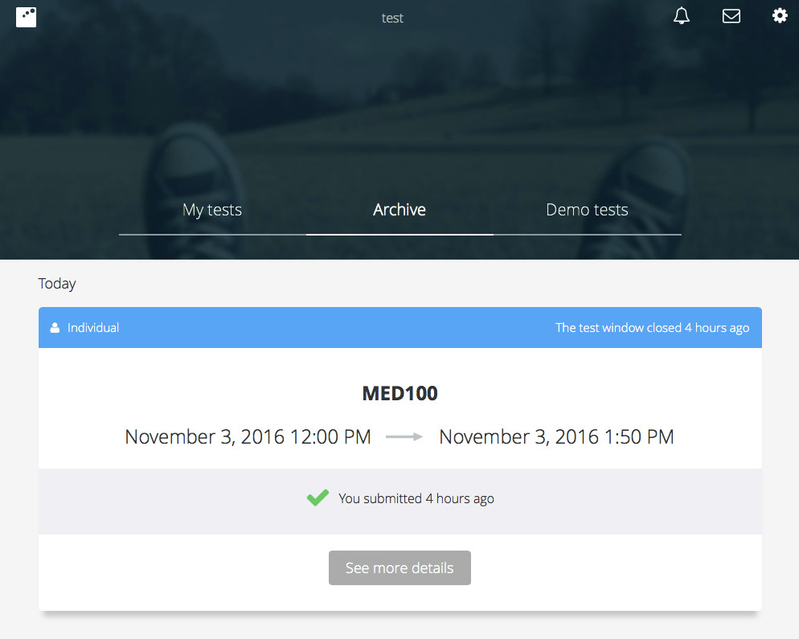Auto Submission
Tests without Safe Exam Browser can be set up to submit automatically at the closing time.
Introduction
On tests without Safe Exam Browser (typically home exams), the planner can Enable auto submission. The test will then automatically submit when the closing time is reached for each candidate. Until then, the candidates can change their submission an unlimited number of times. As the test is submitted automatically, there is no submit button. Note, candidates with an empty submission at the test end time will not be submitted. Grading can start when standard closing time and/or standard closing time + extra time is reached.
Settings for Planner
1. Open the relevant test from the Deliver module
2. Scroll down to Options
3. Select Enable auto submission (home exam)
When clicking the Enable submission box, you can also allow candidates to submit (requires activation). If you do, the candidates will get the opportunity to submit before the test closes. Candidates can only submit once. (Not recommended for general home exams)
Functionality for the candidates
Dashboard
The candidate receives the information "You have not attempted any questions and your answers will not be submitted.". They click Edit, to upload file.
Submission saved
1. The candidate is yet to upload the file
2 . The candidate has uploaded a file, and can see:
- That the file has successfully uploaded and saved
- When it was uploaded
- Time remaining
- Remove or replace the file
3) At the submit page, the candidate will be informed that when the test closes, the answers automatically will be submitted. Here they "Submit and return to Dashboard"
Edit submission
The candidate can re-open the test and edit the submission. This is possible as long as the test is active and gives the candidates the opportunity to edit their submission an unlimited number of times until the closing time is reached for the candidate.
Candidates can only submit once
Note that if candidates uses Submit now-button, they will not be able to edit or replace the submission. They can only submit once.
3. If they choose not to submit now - and just log out or return to dashboard,through the "hamburger menu" in the upper right corner, the submission will be automatically submitted when the test closes.
Submitted
Once submitted, or the closing time is reached for the candidate the test is automatically submitted.