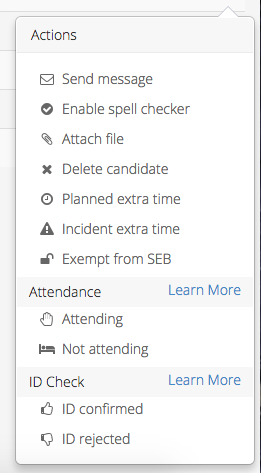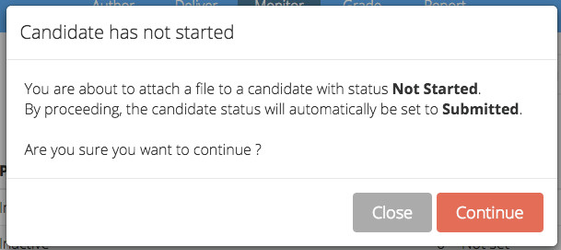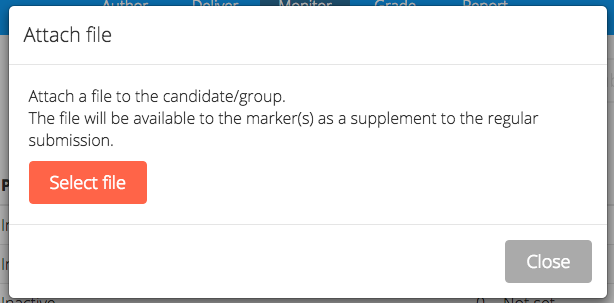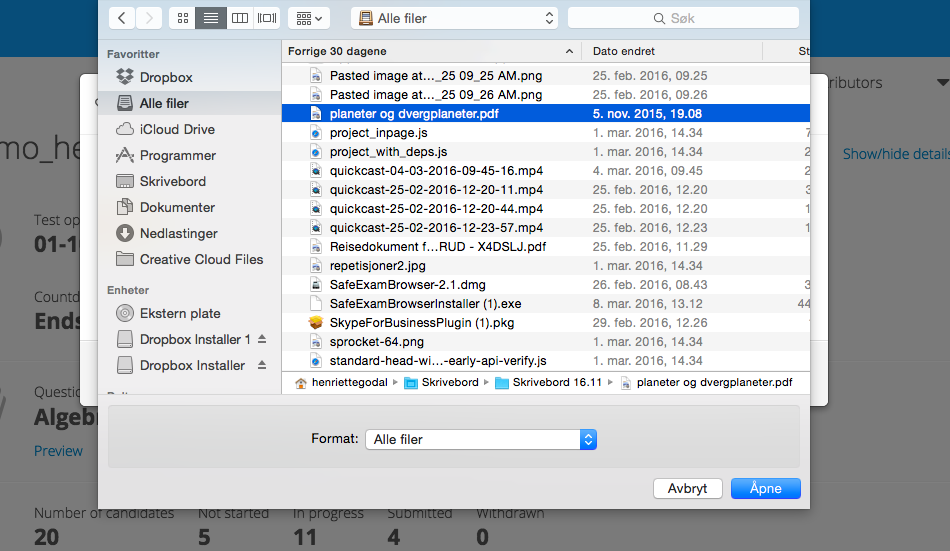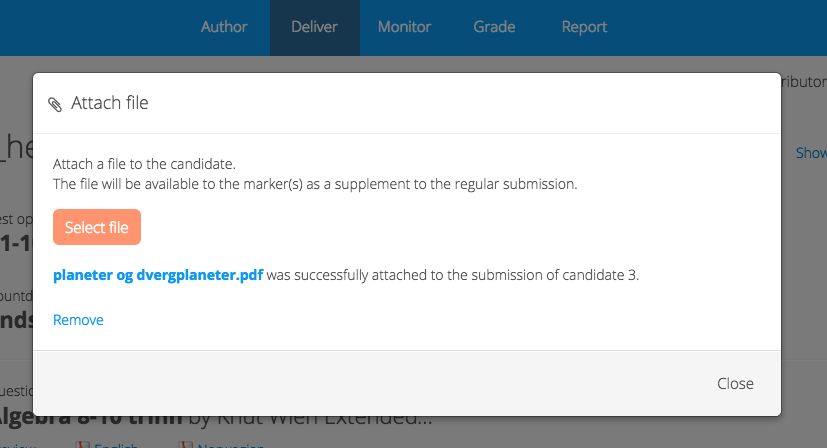This article will no longer be updates. New article available at support.inspera.com.
Norwegian: Hvordan lagre besvarelse som fil og laste opp offline besvarelse
English: How to save submission as file and upload offline delivery
Feature access
PLANNER CHIEF INVIGILATOR
How-To-Guide
The steps are the same, regardless of whether the file supplements or replaces a regular delivery in Inspera Assessment
1 - Open the candidat list in the Deliver tool, or locate the candidate in the Monitor tool. Select Attach File from the actions menu:
2 - You are notified the candidate status will change to submitted once the file is uploaded. Click Continue
3 - Click Select file
4 - Select the file and upload
5 - Confirmation that the file was successfully attached appears. Click Close