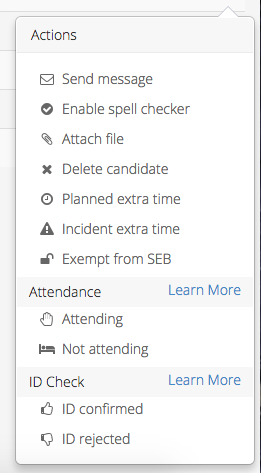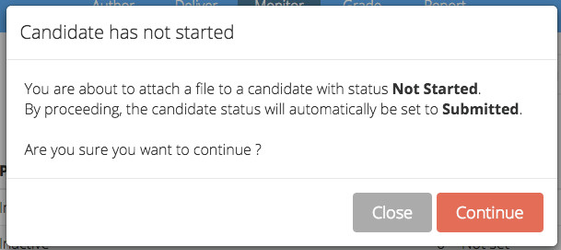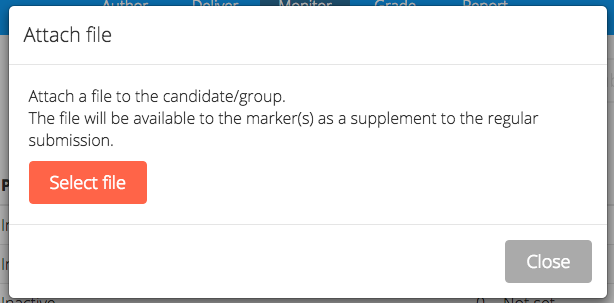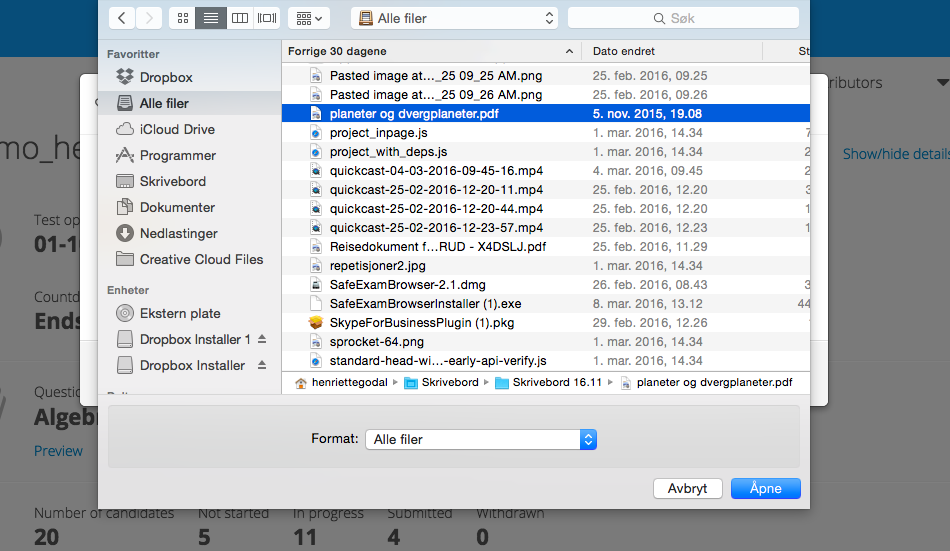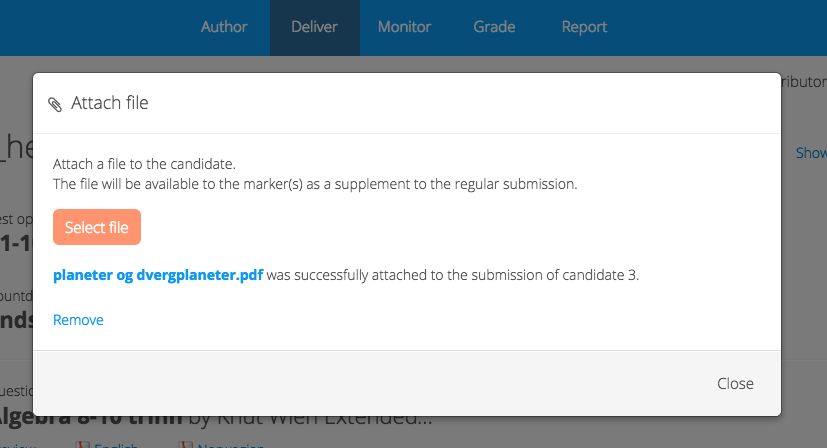/
Attach file to delivery
Attach file to delivery
Attach a file to the candidate delivery. The file will be available to the grader(s) as a supplement to the regular delivery.
Feature access
PLANNER CHIEF INVIGILATOR
How-To-Guide
The steps are the same, regardless of whether the file supplements or replaces a regular delivery in Inspera Assessment
1 - Open the candidat list in the Deliver tool, or locate the candidate in the Monitor tool. Select Attach File from the actions menu:
2 - You are notified the candidate status will change to submitted once the file is uploaded. Click Continue
3 - Click Select file
4 - Select the file and upload
5 - Confirmation that the file was successfully attached appears. Click Close
Related content
Upload offline delivery
Upload offline delivery
More like this
Attach PDF
Attach PDF
More like this
Insert file
Insert file
More like this
Are you familiar with the File Uploader?
Are you familiar with the File Uploader?
More like this
Add invigilator instructions (PDF)
Add invigilator instructions (PDF)
More like this
Switching a candidate to paper
Switching a candidate to paper
More like this