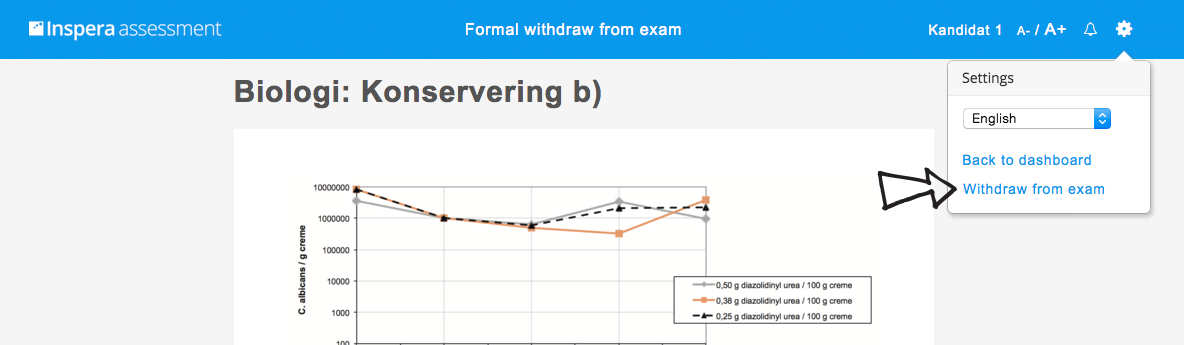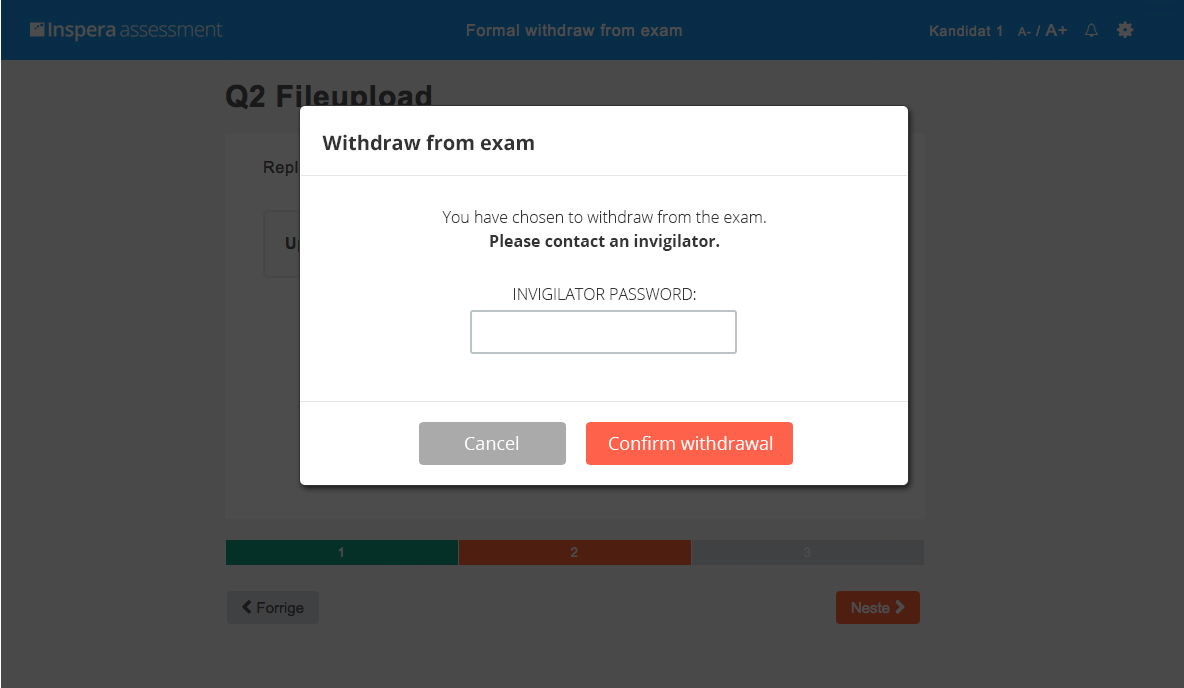Procedure for a candidate requesting to withdraw during the exam. Available to Invigilators, Chief Invigilators and Planners.
Principles
- The withdraw option is available in SEB exams only
- After the student has withdraw from the exam the candidate status will be updated in Monitor and Delivering
- The student's delivery will not be sent for grading and will not be shown in the grading protocol
Step-By-Step Guide
1 - In the settings menu, select Withdraw from exam
2 - The student is asked to contact an invigilator
3 - Enter Invigilator password and press Confirm withdrawal