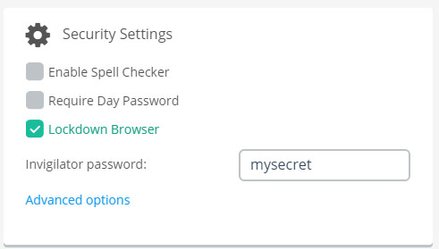Invigilator Password
This article will no longer be updated. New article available at support.inspera.com.
Norwegian: Hendelsespassord
English: Invigilator Password
How-To Guide for Invigilator Passwords
Exams with Safe Exam Browser always have an Invigilator password, which has the following purposes:
- To assist a candidate to exit SEB during the exam
- To assist a candidate that needs to start SEB twice or more on the same Exam
- To assist a candidate that wants to withdraw from the Exam (available on request)
- To assist a candidate to deliver while offline
Password availability
The password will be viewable for Chief-Invigilators and Invigilators in the Active Test Manager one hour before the exams starts.
How to set a Invigilator Password:
1 - In the Test Setup > Security Settings, select Lockdown Browser
2 - Enter an Invigilator Password of your choice.
Set Invigilator Password for Open Book Tests
NEW!
Requires activation. If activated, the setting can be found in test Options, under Security.
The Invigilator Password for open browsers can be used independently, or in combination with Lockdown Browsers.
The purpose of Invigilator Password in Open Browsers is to improve security for:
- Tests carried out in computer labs with general browsers (Not Safe Exam Browser or Inspera Lockdown for Chromebooks)
- Candidates that are exempted from Lockdown before or during Closed Book exams
How it works
In the same way as in Closed Book tests, Invigilator Password disables candidates from opening a test multiple times. The prompt for Invigilator password is automatically shown when:
- A candidate during a test tries to navigate back to Dashboard before submitting
- A candidate tries to resume a test that he/she already have started