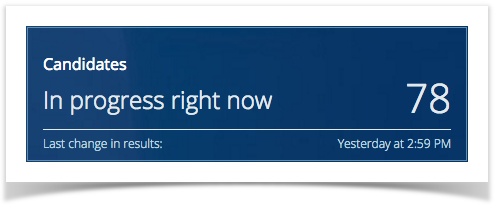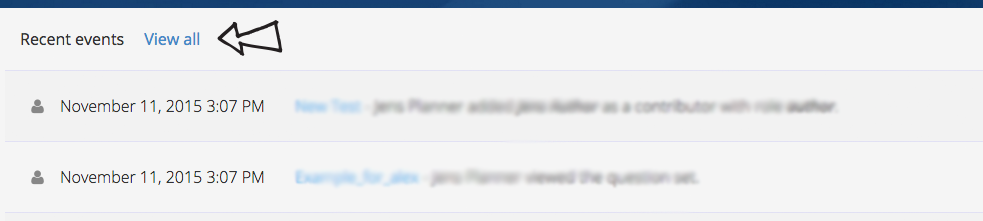| Excerpt |
|---|
Stay On Top of Everything and Up To Date on what matters most to you. |
...
The Dashboard contains two sections: Widget area and a list of last 20 events. Widgets update continuously with the number of hits within a Log or Monitor search query of your choice.
...
A Candidate Widget is a Saved Search from the Monitor tool and shows the number of candidates in that search from the Live Filter at any given moment.
Step-By-Step Guide: Create a Candidate Widget
Event Widgets
An Event Widget is a saved seach from the Event Log
Both widget types updates continuously with the and shows the accumulated number of hits within a Log or Monitor search query of your choice.search hits from the Live Filter.
Step-By-Step
...
Create a Candidate Widget
...
Guide: Create an Event Widget
Dashboard options
- Add up to x widgets
- Open
- Rearrange Widgets with Drag-and-drop
- Delete Widgets
- Edit Widgets - Click on the Widget and Select "Update Live Filter"
- Click on a widget to open the Live Filter in Monitor / Log
- View the 20 most recent events