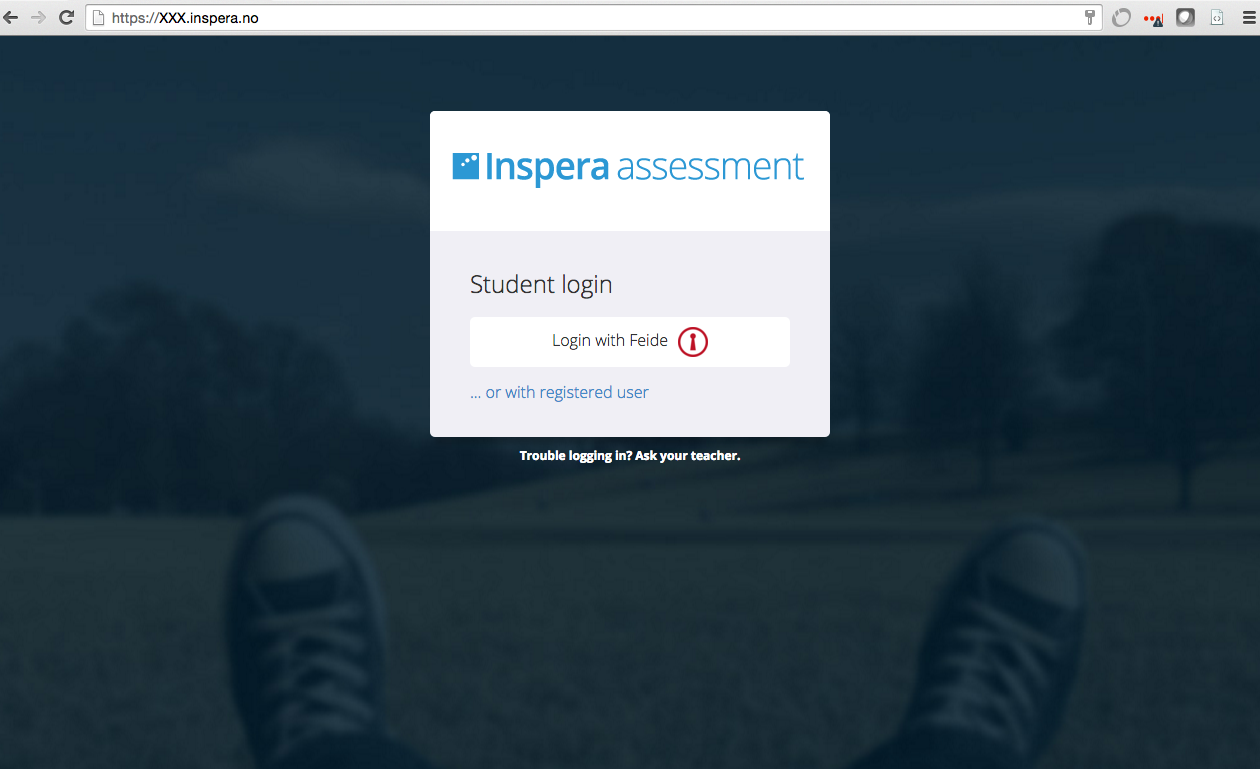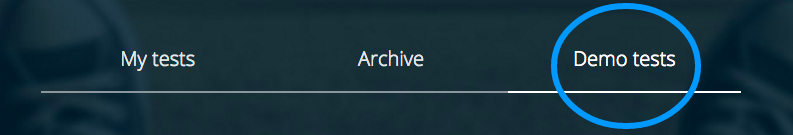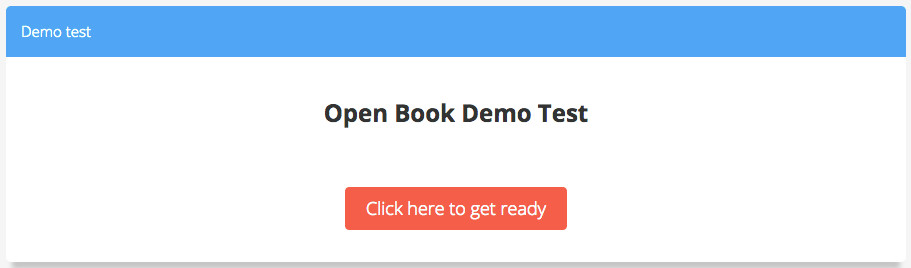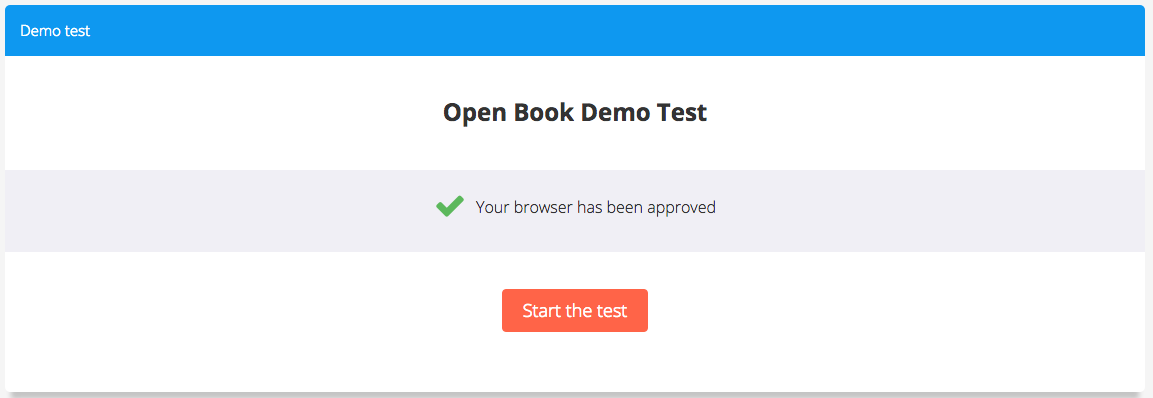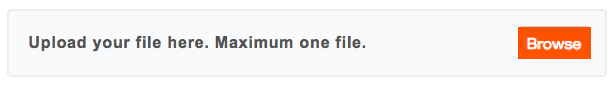/
Have you completed an Open Book Demo Exam?
Have you completed an Open Book Demo Exam?
Demo Exams are available through the Demo Test tab on your student Dashboard
Note, the demo test you are asked to take may have a different name and contain different questions than the examples below.
How-To-Guide
To test uploading a file from your computer, completing a demo-exam is recommended:
1. Log in with your student account
2. Open the Demo tests tab
3. Select an open book demo test. Press "Click here to get ready"
4. You will get a confirmation that your browser has been approved. Click here to learn about system requirements. Start the test
5. Upload a file by clicking "Browse"
6. Deliver the test. Your delivery is not stored and you can take the test as many times as you want
, multiple selections available,
Related content
Create Demo tests
Create Demo tests
More like this
Question Set additional resources
Question Set additional resources
More like this
Are you familiar with the File Uploader?
Are you familiar with the File Uploader?
More like this
PDF as Resource
PDF as Resource
More like this
Insert file
Insert file
More like this
URL as Resource
URL as Resource
More like this