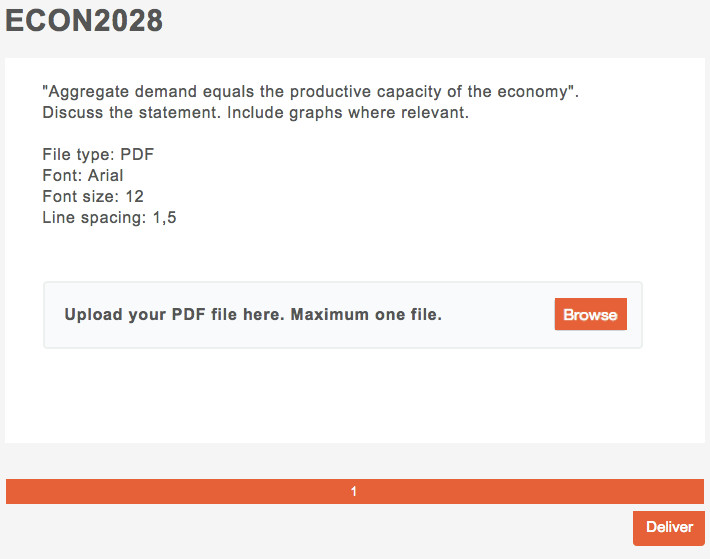Are you familiar with the File Uploader?
This article will no longer be updated. New article available at support.inspera.com.
Norwegian: Prøver med tillatte hjelpemidler (oppgavetype Filopplasting) - for kandidater
English: Open book test (Upload Assignment question type) - for candidates
Make sure you know how the File Uploader works well in advance of your deadline.
With the File Uploader students can submit their papers as a file (e.g. PDF, Word, Excel). Inspera Assessment supports most file types, including audio and image files. A specific format may, however, be required for a specific test. The question text should then include information on the required format.
Example of a File Upload assignment:
Click Browse. Select and upload the file. The file can be replaced until delivery. Click "Deliver" when you are ready to submit your file.