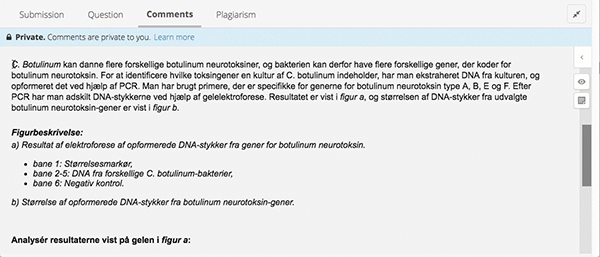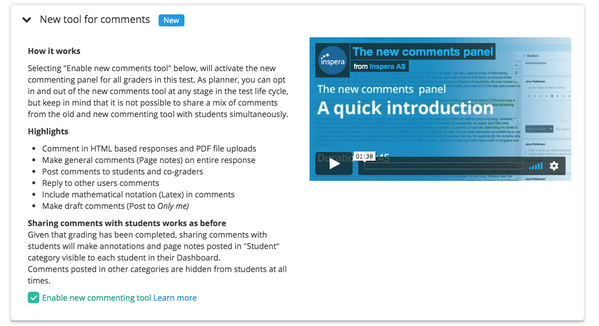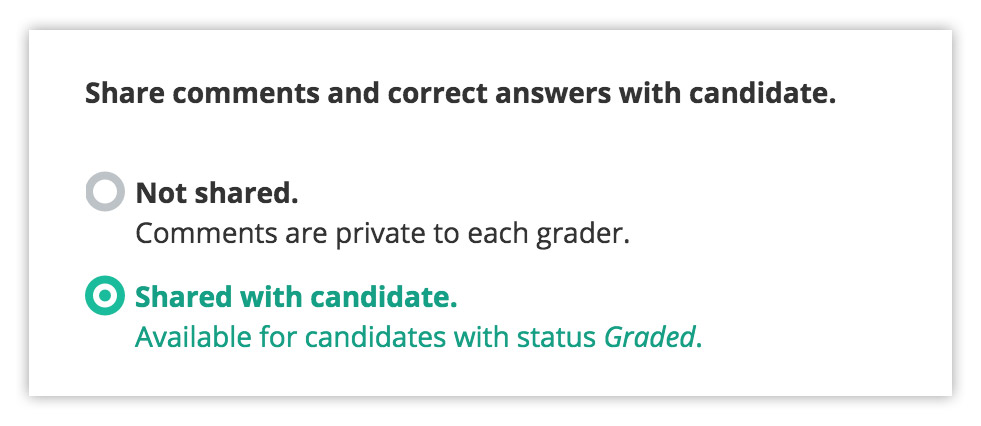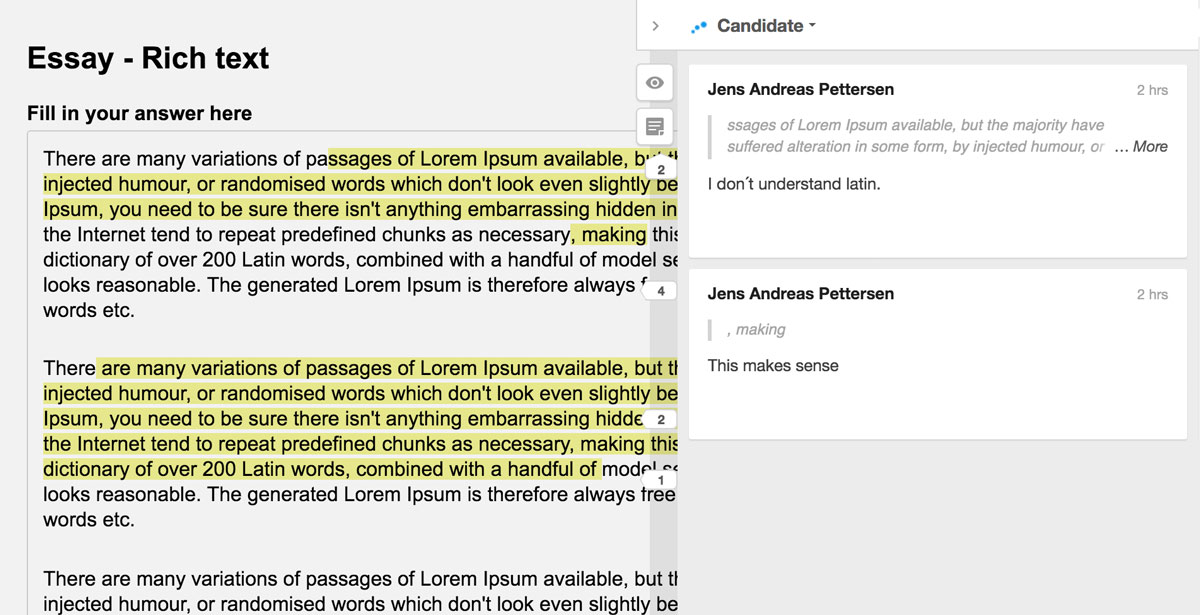Comments
Requires activation through Inspera Service Desk. Included in all plans. From 7th June 2019 it will be automatically activated on all accounts.
How it works
The new commenting tool allows graders to post annotations and general comments (page notes), to students, co-graders and as draft comments.
A better way to give feedback and collaborate
The new commenting tool improves the user experience and speed for giving feedback, and brings new possibilities, such as:
- Post general comments on student answers (Page notes)
- Post comments to students or co-graders
- Reply to comments from co-graders
- Include mathematical notation in comments (LaTex)
- Make draft comments (Post to Only me)
- Search comments and use Markdown for faster text formatting
Rollout plan
- 10th May 2019 - Activation opens COMPLETED
- 7th June 2019 - Launch NEXT
- 5th July 2019 - Transition completed
The following changes will take effect from 7th June
- The new commenting tool will be enabled by default in new tests
- Tests created before 7th June will not be changed
- All existing templates will be automatically updated, so that tests created after 7th June have new commenting tool enabled by default
- The old commenting tool will be available as a fallback option until 5th July.
- Comments created in the old tool will still be available to students after this point
Recommended: Switch to new comments tool before grading starts
Enabling the new comments tool will activate the new commenting panel for all graders assigned to the test. As planner, you can opt in or out of the new comments tool at any stage in the test life cycle. However, keep in mind that it is not possible to share a mix of comments from the old and new commenting tool with students simultaneously.
Recommended: Activate now to familiarize yourself with what's new
We recommend all account admins to contact Inspera Service Desk for enabling the new commenting tool now, to try it out and see how it works.
Documentation and introduction video are available in Inspera Knowledge Base / Grading / Comments
Enabling the new commenting tool on a test
Selecting Enable new comments tool will activate the new commenting panel for all graders assigned to the test. As planner, you can opt in and out of the new comments tool at any stage in the test life cycle, but keep in mind that it is not possible to share a mix of comments from the old and new commenting tool with students simultaneously.
You can opt in and out of the new comments tool at any stage in the test life cycle
Share comments with students works as before
Given that grading has been completed, sharing comments with students will make annotations and page notes posted in "Student" category visible to each student in their Dashboard.
Comments posted in other categories are hidden from students at all times.
Existing option to hide or share comments with students is working in the exact same way as before.
Students can only read comments on own questions, and is not permitted to post or reply.