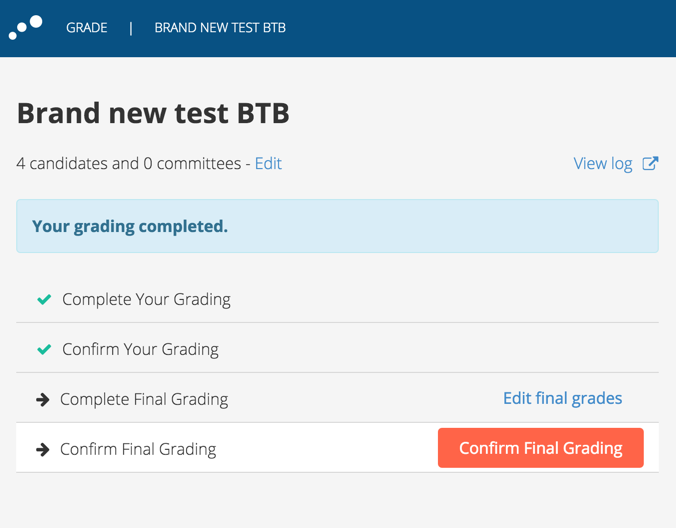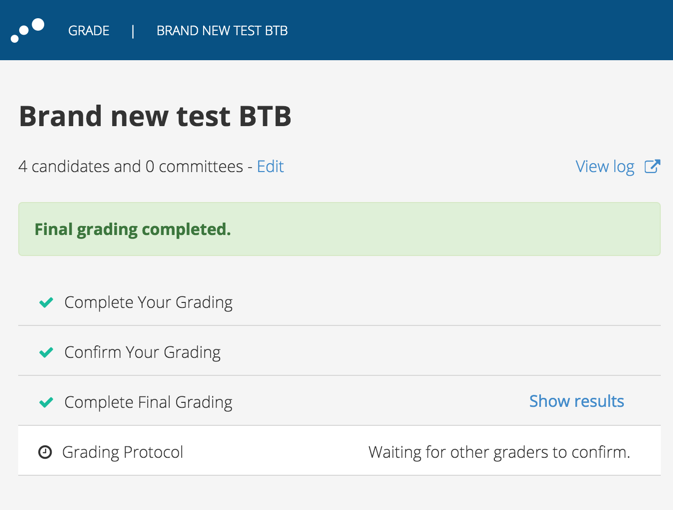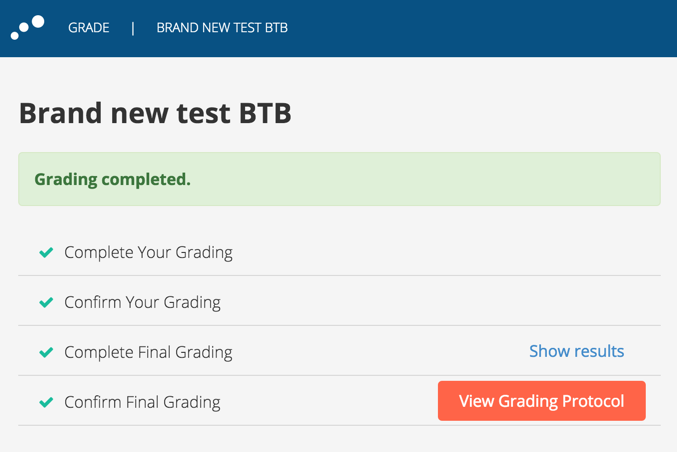Confirm Final Grades
This article describes how to confirm final grades when all graders have completed the final grading.
Why?
Confirming final grades is important because the system needs to know whether all graders are done or not. Every grader will have to confirm the final, unified grades.
How?
Inspera Assessment lets graders confirm final grades with a click of a button.
Step-by-step guide
1. In the Grading Overview page, simply press the "Confirm Final Grading" button.
2. If you confirm your final grades before other graders, the system will wait for other graders to confirm.
3. When all graders have confirmed the final grading, the grading is completed and the grading protocol is generated. It can be viewed by clicking the "View Grading Protocol" button.
, multiple selections available, Use left or right arrow keys to navigate selected items