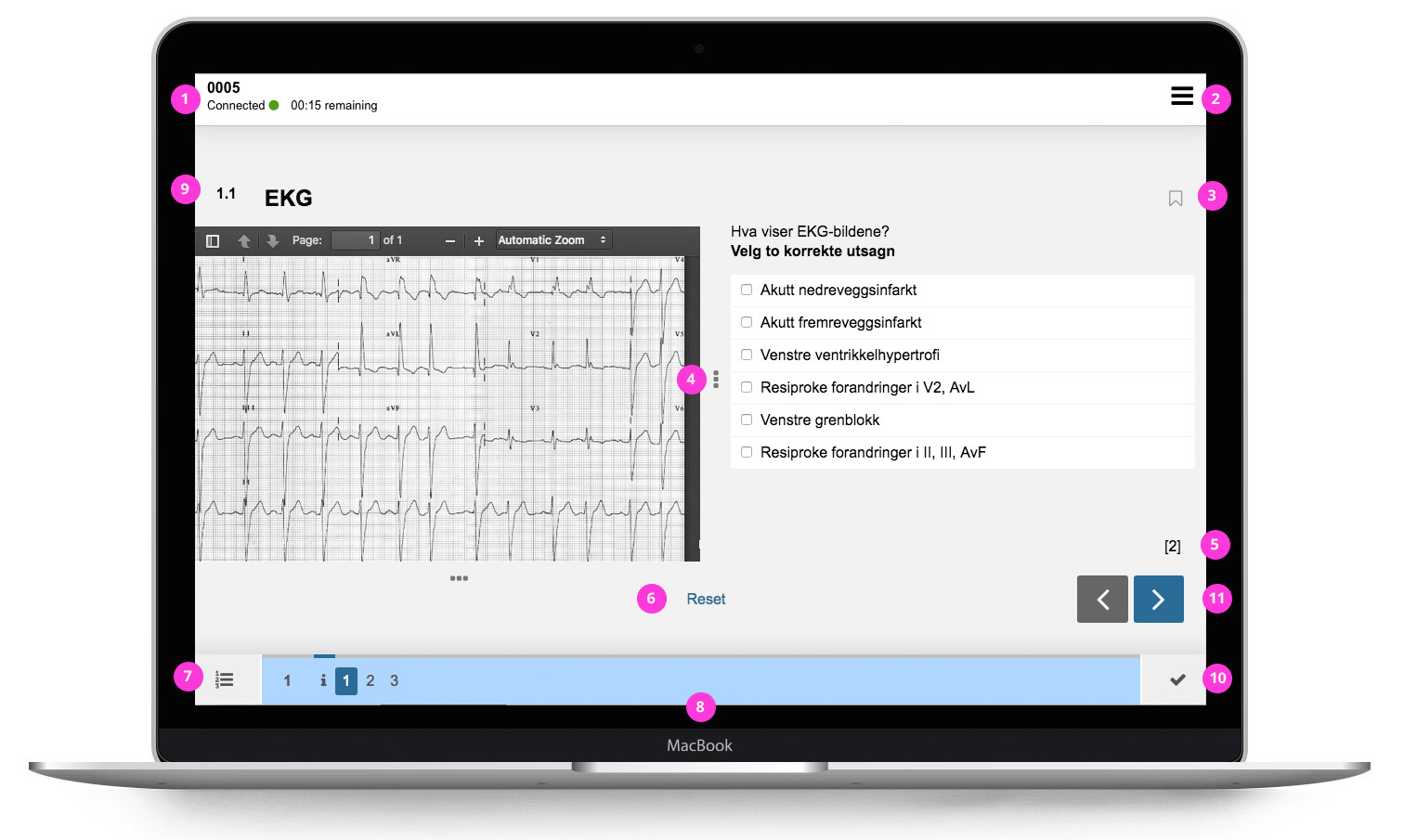News for Candidates
1 - Candidate ID, Connection status and Remaining time. The the top menu will change background colour if the connection status changes.
2 - Options menu. All secondary options and the options previously available from the cogwheel, are now gathered in one place. The following options are available:
- Submit now
- Language
- Deliver blank
- Withdraw (if activated)
- Save delivery as file
- Back to Dashboard
3 - Flag questions that require further attention. A list of all flagged questions is available from the table of contents (if activated) and the submission page. Available if flagging is enabled on the test.
4 - Flexible PDF Panel. Easily resize the PDF panel by dragging the dots next to or underneath the PDF panel.
5 - Maximum score per question. How many marks can be achieved on this question? Available if enabled on the test.
6 - Reset the chosen alternative. This is now available for more question types.
7 - Table of content is always one click away (if enabled on the test).
8 - Navigation bar at the bottom of the screen. The navigation bar that previously was available at the end of the question, now sticks at the bottom of the screen so it is always available regardless of the length of the question. The navigation bar can be deactivated on the test.
9 - Automatic numbering scheme with two levels. The question set can be given numbers in the following ways:
- Section alphanumeric (1a, 1b, 1c...)
- Section numeric (1.1, 1.2, 1.3 ...)
- Test sequential (1, 2, 3)
10 - Direct access to submission page. In the old player the candidates had to go via the final question to the submission page. Now the submission page is available directly from the navigation bar, in addition to the options menu (2).
11 - Buttons for previous and next question. Just like the navigation bar, the previous/next buttons now stick at the bottom of the screen - regardless of question length.